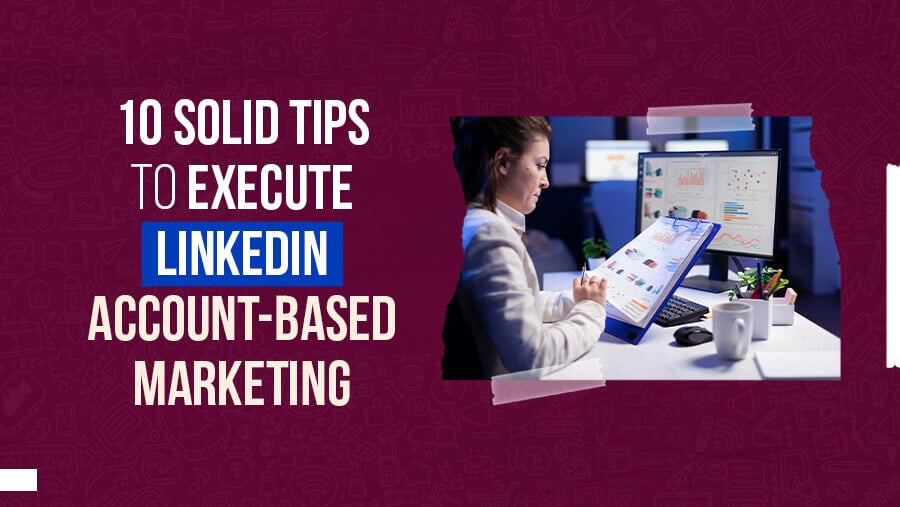10 Solid Tips to Execute LinkedIn Account-Based Marketing
86% of B2B companies use account-based marketing (ABM). Plus, 41% of them give it top preference.
That's because ABM is a more focused approach–precisely targeting those who want to become customers.

Now, if you aim to generate high-quality leads for your sales development team, using LinkedIn Account-Based Marketing is an effective tactic.
And we’ll explain why in the following sections. So, get ready to transform your LinkedIn marketing game!
In this tutorial, you'll discover how to build a robust system – ensuring your Sales team never complains about lead quality again.
What is LinkedIn Account-Based Marketing?
Account targeting on LinkedIn is a sales-oriented approach focusing on lead quality rather than quantity. Your marketing team collaborates with SDRs and the sales team to convert targeted lists of accounts into customers.
ABM is different from traditional marketing strategy because the traditional marketing funnel often floods sales with unqualified leads. On the contrary, an ABM strategy flips the funnel to upside down.
https://revnew.com/hs-fs/hubfs/Revnew/Images/other%20img/Account-Based-Marketing-Funnel-01.jpg?width=900&height=593&name=Account-Based-Marketing-Funnel-01.jpg
With LinkedIn account-based marketing, your sales, SDRs, and marketing teams work together to:
- Map out the accounts they want to close
- Coordinate their efforts to set up meetings
- Only engage with qualified leads
As such, it results in a system that guarantees that Marketing Qualified Leads (MQL) equals Sales Qualified Leads (SQL).
ABM is all about Cross-Functional Team Alignment. ABM is more than just a list of accounts; it's a unified team experience that brings teams together incredibly engagingly.

Yes, LinkedIn ABM is a game-changer for your business! It helps boost your sales conversion rates and reduce wasted time on unqualified leads. And the good news is, it's not too good to be true! So, keep reading and get ready to take your LinkedIn marketing efforts to the next level!
How to Use Account Targeting on LinkedIn: 10 Smart Strategies
If you want to maximize the benefits of your approach to account-based marketing strategy for LinkedIn, it's crucial to have a solid strategy in place. To create and implement practical account targeting on LinkedIn, we strongly recommend you consider the following tips:
1. Align Your Sales and Marketing Departments
To achieve success in LinkedIn account-based marketing, commence by aligning your sales and marketing teams. When these two teams work together, it leads to a seamless experience for your target accounts.
NOTE: Without alignment, marketing and sales can trip over each other, causing confusion in identifying key decision-makers.
Clear communication is key to ensuring success. As such, your SDRs and marketers should work together from the beginning to agree on the ultimate goal of your ABM program.
Defining smaller goals that align with the bigger ones can help break down the process into achievable steps. These goals may include the following:
- Pinpointing decision-makers within each account
- Securing senior-level meetings
- Accelerating the sales cycle
- Increasing customer loyalty
- Closing larger deals
- Boosting revenue within existing accounts
2. Subscribe to LinkedIn Sales Navigator
If you aim to achieve the maximum potential of your LinkedIn outreach and ads techniques, it's essential to have a LinkedIn Sales Navigator subscription. This tool is indispensable for conducting account-based marketing.
It allows you to:
- Search for accounts
- Create account lists
- Find decision-makers
- Build targeted LinkedIn ads
With Sales Navigator, you'll have access to the full power of LinkedIn's database. And it can be incredibly beneficial for your marketing efforts. Furthermore, LinkedIn has made significant efforts to adapt Sales Navigator to cater to account-based marketing in recent years.
3. Find Target Accounts
You must first define your Ideal Customer Profile (ICP) to target accounts effectively. It refers to the type of company/decision-maker that would make a perfect client for your product or service. Look at your existing clients for inspiration and take various signals into account, such as:
- Activity
- Geography
- Industry
- Size
- Growth rate
- Department size
- The use of specific technologies
The above approach will result in a wide variety of accounts. Some accounts will be more critical than others and require a different approach. To manage this challenge, use the ABM Tiers System, which we’ll cover in the next section.
4. Identify ABM Tiers
When using LinkedIn account-based marketing, accounts are typically categorized into three tiers. The tiers determine the accounts’ importance to your business. As such, your Account Executives (AEs) can design a corresponding strategy to close them. These tiers are as

Tier I: Must Have
These are the top accounts that your business must close for success. They usually comprise large enterprises or big logos that would be impressive on your website.
Your best SDRs and top executives should take charge of manual outreach to build relationships with decision-makers for these accounts.
Tier II: Should Have
These are your core clients, easy to close, and the foundation of your revenue. You can use personalized outreach by your SDRs and marketing efforts to get meetings.
Tier III: Nice To Have
These low-hanging fruits bring additional revenue that you should not refuse. However, they will not make you a billion-dollar company. They are easy to close. Hence, you can adopt a mass prospecting strategy – i.e., reaching out to them in bulk.
5. Start Building Account Lists
To initiate account list building for ABM on LinkedIn, the first step is to utilize the Account Search feature on LinkedIn Sales Navigator.

As you can see, it allows you to explore the LinkedIn database with various filters like:
- Headcount
- Geography
- Industry
- Growth
- Keyword
- Hiring
- Funding events
– and more
Within a short time frame, you can use the Sales Navigator search filters to build a qualified account list. Once you've found the relevant search results, you can add them to an Account List:
- Go to the LinkedIn Sales Navigator homepage.
- Hover over the "Lists" tab in the top middle of the page and select "Account Lists."
- Click "+ Create account list" in the upper right-hand corner of the page.
- Give your list a name and description, then click "Create."
- Search for each company individually and select the correct company from the dropdown menu.
- After selecting a company, click the blue "Save" button on the upper right-hand corner of the page.
- Find your new account list and save the company to that list.
- Repeat steps 5-7 for each of the ten accounts you want to add.
After giving a name to your list, it can be found in the Account List tab. Here, you can view:
- Account details
- Account maps
- Dynamic filters (funding, recent management changes)
You can also add notes to your accounts. Next, repeat this process for Tiers 2 and Tiers 3 to ultimately get three account lists.
6. Pinpoint Decision Makers, Champions, and Influencers
To find decision-makers, influencers, and champions within your target accounts using LinkedIn Sales Navigator, follow these steps:
- Go to the LinkedIn Sales Navigator homepage.
- Find the "Lists" tab in the page's header and click it.
- You'll be taken to the "Lead lists" page automatically. Click "+ Create leads list" towards the upper right-hand corner of the page.
- Give your lead list a name and description, and click the blue "Create" button.
- Find your newly created lead list, click on it, and click the "Search for leads" button in the middle of the page.
- A new window will appear with lead search filter options. Find the "Custom Lists" box/section, and select your new custom account list from the dropdown menu.
- Narrow your search results by selecting important filters in the "Role & tenure filters" section to identify and view the most relevant leads for each account.
- Click the "Search" button to see your search results.
- Click the "Company" filter on the left-hand filter panel and select one of your target companies from the dropdown menu.
- Scroll down and review the leads, then save/ add 10 leads per account by clicking the "Save" button and adding each saved lead to your newly created custom lead list. Do this for each of your top 10 accounts.
It's important to note that the job title and buyer persona for Tiers 2 and 3 may differ from those in Tier 1.
For instance, startups may not have a managerial position until they reach a certain size. However, an established software firm may have a defined role system – as per responsibilities.
Therefore, you may need to search for alternative job titles to find the appropriate decision-makers.
Now that you have identified your influencers, champions, and decision-makers, the next step is to obtain their contact details. This process is straightforward, and we will cover it in the next part.
7. Export Your Search Results
Once you have identified your decision makers, you have two options to manage them. You can:
- Save them into a lead list.
Or
- Extract them into a CSV file.
Even if you choose to save them into a list for future reference, you can still export the lead list as a CSV using certain tools. Exporting your leads offers two advantages.
- First, it cleans the data by removing emojis, capital letters, and other unnecessary information.
- Second, it filters out unqualified leads from your search results. If you've used Sales Navigator before, you know that a significant chunk of your search results may not match your filters – (such as incorrect job titles, industries, or company sizes).
This process detects and removes these unqualified leads, saving you time and effort.
After the extraction process is complete, you will have a clean CSV file with all the relevant data, including email addresses. To add emails to your file, click on the relevant button.
Well, that’s it! You’ve come up with your desired account lists via LinkedIn targeting. Next, let’s check out some other tips to make the most of your ABM approach on the platform.
8. Create Relevant Content
To implement successful account-based marketing, it's essential to prioritize thought leadership. Instead of launching a campaign right away, focus on creating a content marketing library tailored to your target audience.
- Your content should provide actionable and relevant information that offers real value to your audience.
- To achieve this, you must first research and understand their pain points and goals.
- Avoid being self-centered or boasting about your company and instead focus on crafting a value proposition that is specific and targeted.
Great thought leadership is buyer-centric and should address important elements such as:
- Industry trends
- Upcoming changes
- Competitive analysis
- Missed opportunities
Some companies begin with thought leadership at the executive level, translating their ideas into well-crafted content through their marketing teams. This content can take various forms, such as:
- Original research reports
- Infographics
- Webinars
- eBooks
– and more
If certain leads are particularly valuable, consider developing specialized content just for them.
9. Perform Multivariate Tests
The real value of LinkedIn lies in seeing insights that help you optimize over time. For that reason, never launch with just one ad or one campaign with all your budget behind it. Testing is crucial.
If you only have a single content offer, that's OK. You can test various elements of the ABM strategy.
Create multiple variations of the following.
- Core messaging (pain points, value points, other differentiators, and trigger events for sales)
- Ad copy (Try numbers-based, value-driven, and pain-point-driven copy)
- Offers or incentives for a target audience (demos, speak to sales, content, education tools, webinars, events, etc.)
- Design (do big 'buttons' work in your design? Statistics/charts? Short, choppy text?)
- Format (video vs. photo vs. display ad)
While there are many areas to test, try to make your tests ‘A/B’ to avoid confusing your findings. You will likely identify some standout ads right out of the gate. These ads will become your playbook of best practices that you can use for more ads.
10. Create Campaigns Designed to Reach Specific Roles and Responsibilities
ABM is an approach where marketing and sales teams use personalized strategies for each account, including email, direct mail, special events, ads, and more.
The strategy's success depends on developing relationships, so it's essential to use this to direct outreach efforts.
For instance, a particular team member can initiate outreach to a contact because they attended the same college or have a shared professional network with the same contact. Then, the team member can introduce the account owner to establish a solid relationship.
Conclusion: Always Quantify And Improve!
Measuring and optimizing your ABM strategy is crucial. ABM involves collaboration among SDRs, marketing, and sales teams to drive pipeline and revenue by moving accounts through the purchase process, not just individual leads.
Track account engagement, sales opportunities, closed-won deals, and their value to measure ABM results. Allow enough time for results before adjusting your strategy or tactics.