
5 Proven Salesforce Lead Conversion Best Practices
In the fast-paced sales world, converting leads into loyal customers is the ultimate goal of every business. For this, you need the support of tools and services like Salesforce. But how can you harness the full potential of this powerful CRM platform?
Welcome to the realm of Salesforce lead conversion best practices, where strategic techniques and expert tips merge to create a pathway to success. Join us as we unveil the critical steps for turning leads into lifelong brand advocates.
Indeed, Salesforce can be beneficial, but you must know it to ensure you can use all its features. So, let us read about Salesforce first.
Standard Definitions In Salesforce
Salesforce addresses its target group with different statuses. Here are the common terminologies you must know:
- Account: An account refers to an organization or a business entity that you intend to target for sales. Within each account, there can be multiple contacts. You need to maintain a comprehensive database containing all their information.
- Contact: A contact represents an individual with high potential to engage in business with you. In this context, "qualified Contact" signifies that the person possesses the genuine potential to become a paying customer.
- Lead: A lead denotes a contact who remains uncertain about your business. Thus, these leads are not yet prepared to purchase, displaying some degree of interest in your products or services.
- Opportunity: An opportunity signifies a substantial likelihood of generating sales revenue. The creation of an opportunity serves as a clear indication that a sales cycle has begun.
What Are The 5 Types Of Leads In Salesforce?
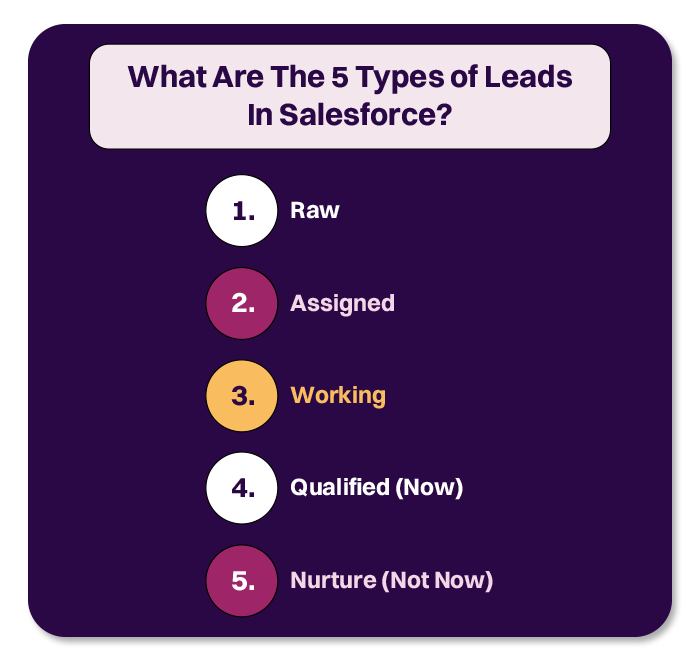 Salesforce further divides its leads into different statuses. The CRM system approaches the leads in different manners based on their status. They are as follows:
Salesforce further divides its leads into different statuses. The CRM system approaches the leads in different manners based on their status. They are as follows:
- Raw: The status refers to newly captured or imported leads into Salesforce. These leads have not yet been processed or evaluated. They require further analysis and qualification before progressing through the sales pipeline.
- Assigned: These leads are assigned to a specific sales representative or team for further engagement. The status ensures clear ownership and responsibility to your sales rep to follow up with the lead.
- Working: The lead status signifies that the sales representative is actively pursuing the lead, conducting follow-ups, and gathering more information to determine their potential as a sales opportunity.
- Qualified (Now): These leads meet your pre-defined specific criteria and are ready for immediate sales engagement. Also, they are likely to convert into a sales opportunity shortly.
- Nurture (Not Now): These potential leads are not yet ready for immediate sales engagement. They may require further nurturing, education, or development before they convert into a sales opportunity. They experience a long-term nurturing program to maintain engagement and build relationships.
When Should You Convert A Lead In Salesforce?
Typically, the conversion occurs when the lead does the following:
- Qualifies through lead scoring
- Qualifies through pre-defined criteria (Budget, Authority, Need, and Timing)
- Engages in meaningful interactions
- Exhibits the potential to move forward in the sales process
5 Salesforce Lead Conversion Best Practices
Ensure to follow these best practices while leveraging Salesforce for lead conversion:
1. Define Lead Qualification criteria
Not every lead will likely convert into a paying customer, so evaluating lead qualification criteria is essential.
One popular framework you can use to assess the suitability of leads is known as Budget, Authority, Need, and Timeline (BANT ). Let's delve into each criterion in detail:
| Criteria | Explanation |
| Budget |
Assessing the lead's budget helps you determine if they have the financial means to purchase your product or service. Consider the potential customer's budget allocation and whether they can afford your offering. By understanding their budget, you can focus your resources on leads that are more likely to convert into paying customers. |
| Authority |
Evaluating the lead's authority involves determining if they have the decision-making power within their organization to make the purchase. The sales process is streamlined, which improves your chances of closing a contract. |
| Need |
Determine if your offering aligns with leads' requirements. Further, determine if it can provide a solution or value proposition that meets their needs. Addressing their pain points increases the likelihood of turning the lead into a satisfied customer. |
| Timeline |
Considering the lead's timeline involves understanding their urgency or timeframe for making a purchase decision. Some leads may be ready to buy immediately, while others might require a longer nurturing process. Therefore, you must identify the lead's timeline and prioritize your sales efforts accordingly. Plus, you can allocate resources effectively. |
2. Complete The Lead Information
Gathering complete and accurate information about each lead is important to manage and convert leads effectively. In fact, by ensuring that all relevant details are filled in, you can better understand and engage with your leads. Here are some essential pieces of information to consider:
Contact Information
Collect lead contact details such as:
- Lead's Name
- Active email address
- An active phone number and any other relevant contact information
You can connect with your potential customers through multiple communication channels.
Company Details
Understand the lead's company to get valuable context for your sales and marketing teams. Company details may include:
- The company name
- Industry
- Company Size
- Location and any other relevant information that helps you tailor your approach to their specific needs
Lead Source
Start with identifying the source of your leads, as this will act as the baseline for effective evaluation. You can identify which marketing channels or campaigns generate the most valuable leads by tracking lead sources.
This information enables you to allocate resources and refine your marketing strategies accordingly.
Account Mapping
With account mapping, you focus on understanding and identifying the target organization or company you want to sell to. It requires you to research and gather information about the following:
- The company's structure
- Company's hierarchy
- Key stakeholders
The goal is to gain a comprehensive view of the target organizations:
- Departments
- Decision-making processes
- Potential buying centers
Contact Mapping
You must identify and establish connections with the key individuals within the target organization. Contact mapping helps you do it effectively. These individuals have significant influence or make purchasing decisions. They can be:
- Executives
- Managers
- Department heads
- Subject matter experts relevant to your product or service
It will help you understand the person and his role in the organization. It'll help your salespeople to determine the best approach to:
- Communicate with leads
- Build rapport
- The address leads' specific needs
Additional Custom Fields
Consider incorporating additional custom fields in Salesforce to capture important information for your business. Custom fields allow you to collect and organize information that is most relevant to your Salesforce lead qualification and nurturing process.
You can tailor These fields to gather data that aligns with your unique sales process or industry requirements.
3. Set up Lead Scoring and Prioritization
All leads have different values. Some are more important than others. Some will get quickly converted, while others will take time. This is what lead prioritization is all about. Understanding this will help you get better results and focus on valuable leads compared to others.
With lead scoring, you can convey a systematic approach that assigns numerical values to various lead attributes and behaviors. It allows you to identify and prioritize high-priority leads.
Here's how you can make it work for you:
Define Lead Attributes
Identify key attributes or characteristics that indicate a lead's potential value. These attributes may include:
- Company size
- Industry
- Job title
- Geographic location or any other relevant factors that align with your ideal customer profile
Assign Point Values
Assign point values to each lead attribute based on its importance and relevance. It can go anywhere from 0 to 10.
For example, a lead from a target industry might receive more points (say 10) than a lead from a non-target industry (say 1). The cumulative points assigned to a lead contribute to their overall lead score.
Track Lead Behavior
Monitor and track lead behavior, such as:
- Email opens
- Content downloads
- Webinar attendance
Assign point values to these behaviors to reflect their level of engagement or readiness to buy.
For example, a lead who downloads a product demo will receive more points than a lead who only opens an email.
Define Sales-Ready Lead
Defining what constitutes a sales-ready lead is crucial for efficient Salesforce lead management. Additionally, it also ensures your sales team is focusing their efforts on leads with the highest potential to convert.
Further, identify specific actions that indicate a lead's readiness to move forward in the sales process. It could include actions like:
- Requesting a consultation
- Scheduling a demo
- Submitting a detailed inquiry
These actions demonstrate a higher level of intent and commitment.
Determine Score Thresholds
Establish score thresholds to define different lead categories or stages.
For instance, leads with a score above a certain threshold may be classified as "high-priority" or "sales-ready," while leads below the threshold may require further nurturing or qualification.
By implementing a lead scoring system, you can:
- Effectively prioritize your efforts
- Focus on high-priority leads
- Allocate resources more efficiently
4. Standardize your Salesforce lead conversion process
By standardizing, we mean aligning or defining a unified lead conversion process that both your sales and marketing teams follow. Such alignment helps:
- Streamline operations
- Improve communication
- Increase the likelihood of converting leads into customers
Here's what you need to do to establish a common lead definition and standardize the processes:
Define A Consistent Lead Definition
Start by establishing a shared understanding of what constitutes a lead. Both sales and marketing teams should agree upon this definition to ensure consistency and clarity. Having a standard lead definition eliminates confusion and ensures that everyone is targeting the same type of prospects.
Plan Lead Management Processes
Once you have a consistent lead definition, it's important to map out the lead management processes for your team. Identify each process’s main stages and milestones, from initial lead capture to conversion.
This mapping exercise helps visualize the entire lead journey and allows for a better understanding of each team member's role at different stages.
Assign Lead Owners And Responsibilities
Clearly define who owns each lead and assign specific responsibilities to team members at each stage of the process. It entails accountability and ensures that your team actively manages and nurtures leads.
Lead owners should be responsible for driving the lead toward conversion by taking appropriate actions at each stage.
Determine Actions At Each Stage
Identify the actions and activities the lead owner should focus on at each stage to move the lead forward in the conversion process.
For example, the initial stage may focus on qualifying the lead and gathering relevant information. As the lead progresses, the focus may shift to nurturing and providing targeted content to build trust and engagement.
Defining these actions provides a clear roadmap for lead owners and helps drive consistency in their approach.
5. Develop Effective Lead Reporting
Besides standardized and automated lead processes, you must leverage Salesforce reports. They provide valuable insights into your process's efficiency and offer optimization guidance. Further, ensure your reporting system addresses the following questions:
- What is your lead conversion rate?
- Are there any obstacles or bottlenecks that hinder the conversion process?
- At which stage of the process do leads tend to drop out most frequently?
- How much time does it typically take for a lead to convert into a customer?
- Which channels are generating the highest number of leads?
- Which channels are resulting in the most converted leads?
- How much revenue are you generating per lead generated?
- How does this revenue differ across different channels?
Start by gathering the right kind of information. The information should be able to give you results or answer all your questions. Once you have information, refine it. Make it into proper parts to understand which info is linked to what question.
Share this refined information with the sales team to let them work on it. It will improve results, and they can meet their targets better.
Further, by leveraging insights gained from the analysis, you can iterate on your approach and optimize your strategies accordingly.
What Happens To Lead After Conversion?
When a lead is converted in Salesforce, the following actions occur:
- Salesforce automatically generates an account, contact, and, if applicable, an opportunity based on the lead's provided details.
- If the converted lead associates with a campaign, Salesforce associates the campaign member record with the newly created contact.
- The converted lead is transformed into a read-only record, preserving its original information.
- You can update the existing records when accounts and contacts share the same names specified in the lead.
- Salesforce fills empty contact fields with the lead's information without overwriting any data within the associated account and contact records.
Conclusion
Knowing how to use tools like Salesforce correctly is important to make more sales. Using automated tools lets you keep better track of records and save time. It also promotes performance efficiency as well.
Ensure you know where your possible customers are coming from to find more like them. Don't lose information about possible customers. It's valuable! Make it easy to change information about possible customers if you need to.
Keep looking at how things are going and try to make them better. Regular improvement is key to success. Softbay can help you with all of this. We know how to use tools like Salesforce and HubSpot, so you don't have to worry about the tech stuff. You can just focus on growing your business.




