
The Ultimate CRM Implementation Checklist for Outbound Lead Generation Teams
Do you feel your outbound lead generation is stuck in a Rolodex rut? Yes, we've all been there.
Imagine this: 71% of salespeople are drowning in data entry, thanks to clunky systems. Plus, 79% of salespeople spend time inputting the same data into multiple systems during their workday.
That's a major time waste for anyone chasing leads to close deals. The solution? A well-oiled CRM (Customer Relationship Management) system.
This blog is your one-stop shop for conquering CRM implementation, specifically for outbound lead generation teams.
We'll guide you through everything from choosing the perfect platform to streamlining workflows and skyrocketing your results. So, ditch the sticky notes, grab your laptop, and get ready to transform your outbound strategy!
7-Step CRM Setup Guide for Outbound Sales Teams
Here’s your quick tutorial to implement the ideal CRM for your lead generation team:
7-Step CRM Setup Guide for Outbound Sales Teams
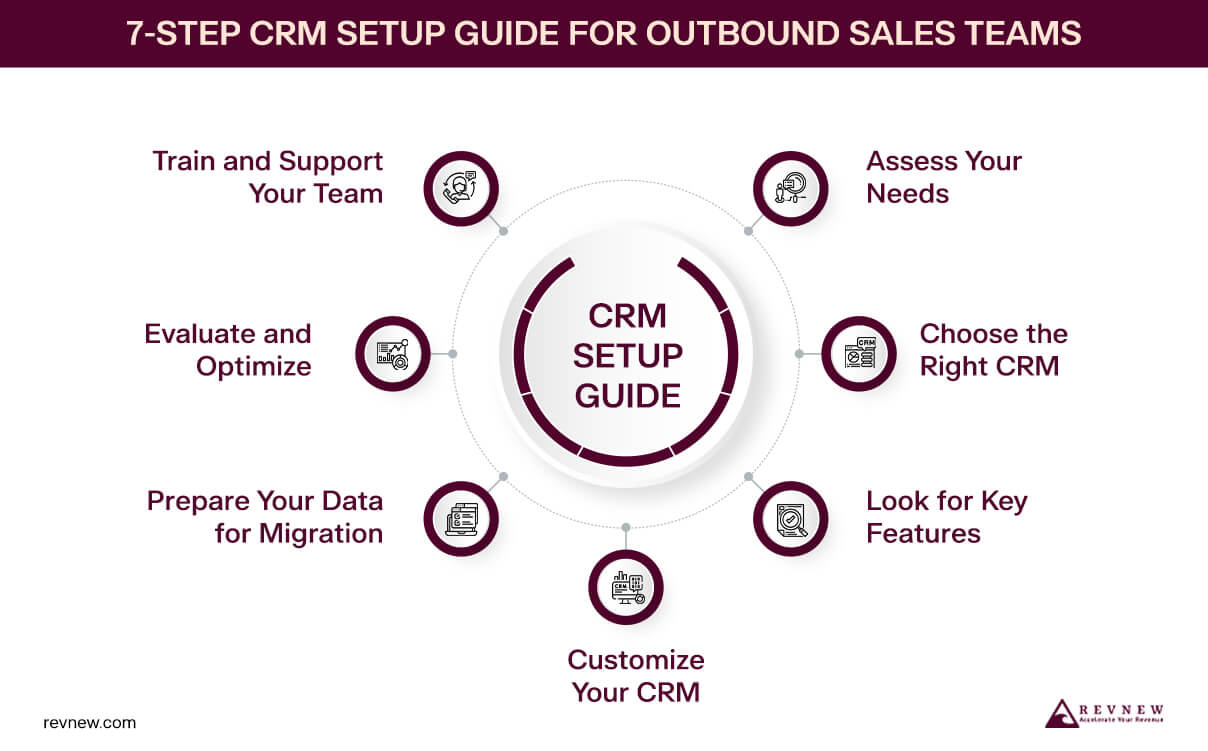
1. Assess and Align Your Needs
This initial step is the foundation for a successful launch of your CRM. It ensures your new system aligns seamlessly with your outbound lead generation strategies.
Here are its key aspects:
- Identify Core Goals: Clearly define your objectives for implementing a CRM:
- Do you aim to enhance lead nurturing processes
- Do you want to maximize lead conversion rates?
- Do you desire to improve collaboration within your team?
Establishing your desired outcomes serves as a roadmap for the entire process.
- Align CRM with Business Strategy: Your CRM shouldn't be isolated. It should function in perfect harmony with your broader business goals. Make your CRM a strategic partner, working alongside you to achieve your outbound objectives.
PRO TIP: Seek Stakeholder Engagement: Involve key personnel from relevant departments. This collaborative approach fosters buy-in from all stakeholders. Also, it ensures everyone understands the new system's value proposition.
2. Choose the Right CRM
You must pick a sleek, data-driven CRM designed to supercharge your outbound lead generation. However, with various options on the market (like Salesforce, HubSpot, and Zoho), selecting the right one might be confusing.
So, here are the key considerations for choosing your ideal CRM:
- Scalability: Will your chosen CRM adapt and grow alongside your business?
- Integration Capabilities: Can it seamlessly connect with your existing marketing automation or email marketing tools?
- User Interface: Is it intuitive and user-friendly for your team, minimizing training time and maximizing adoption?
- Features: Does it offer the functionalities you need, such as lead scoring, pipeline management, and detailed reporting?
Expanding on the last point, let’s move on to our third step…
3. Look for Key Features
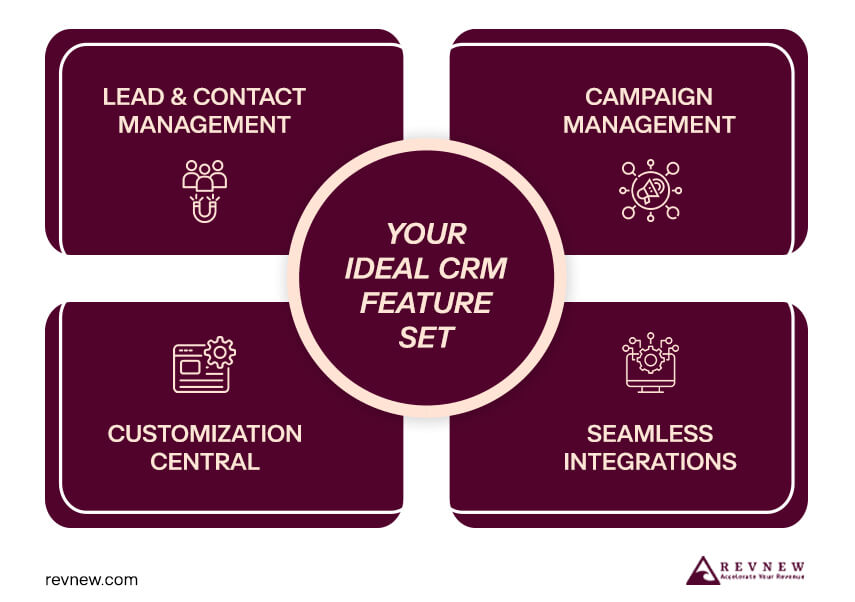
Here are the key functionalities you should look for in your CRM:
- Lead and Contact Management: Check out robust CRMs that act as a single source for all your lead/ contact data. It ensures all teammates can access the most up-to-date information. This fosters better collaboration and personalization.
- Campaign Management: Look for a CRM with tools to plan, execute, and track your outbound campaigns. This could include features for:
- Email sequencing
- Task management
- Real-time performance dashboards
- Customizable Dashboards and Reporting Tools: Empower your team to tailor dashboards and reports to their needs. It allows them to focus on the metrics that matter most to optimizing their outbound efforts.
- Integration with Existing Platforms: Shortlist CRMs that seamlessly connect with other marketing tools. It eliminates the need for manual data entry and ensures a smooth flow of information across your entire ecosystem.
4. Prepare Your Data for Migration
Next, it's time for a data detox. A clean, organized database is essential for a smooth migration and optimal functionality within your CRM. Here’s what you should tackle in this check:
- Data Cleaning and Organization: Eliminate duplicate entries, standardize formats, and say goodbye to outdated information.
- Compatibility and Security: Ensure your existing data is compatible with the chosen CRM's format. Additionally, prioritize robust security measures to safeguard your valuable customer information during and after migration.
- Effective Data Migration Strategies: Develop a clear plan for transferring your data to the new CRM. This may involve:
- Utilizing built-in migration tools
- Working with a data migration specialist
Or
-
- A combination of both
5. Customize Your CRM
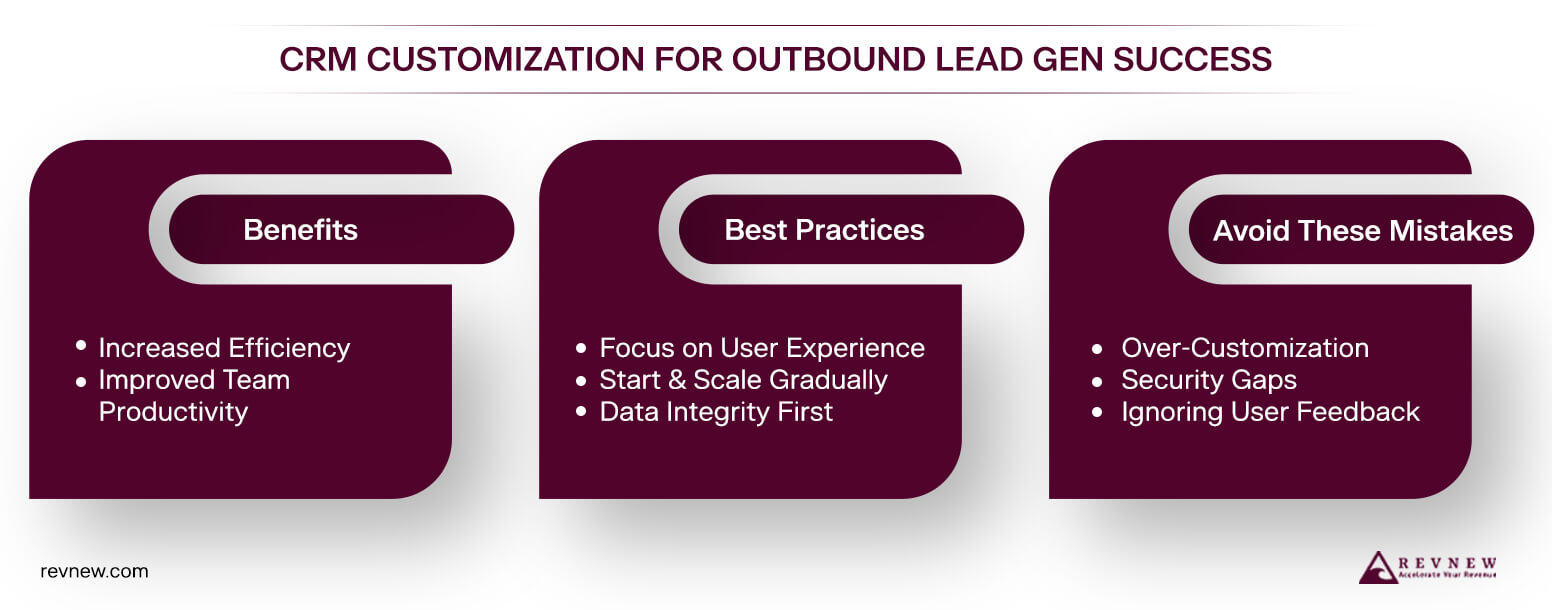
A well-customized CRM allows you to tailor workflows, automate tasks, and create reports that align perfectly with your outbound strategy. This translates to:
- Increased efficiency
- Improved team productivity
Let's explore some best practices for CRM customization:
- Focus on User Adoption: Prioritize customizations that enhance user experience and make the CRM more user-friendly for your team.
- Start Simple, Scale Gradually: Begin with essential tweaks and gradually add complexity as your team becomes comfortable with the platform.
- Prioritize Data Integrity: Ensure any changes you make maintain the accuracy and consistency of your customer information within the CRM.
Here are some common customization mistakes to avoid:
- Over-Customization: A cluttered and overly complex CRM can be counterproductive. So, only prioritize functionalities that directly enhance your outbound efforts.
- Neglecting Security: Be mindful of potential vulnerabilities introduced by any changes and prioritize robust security measures to protect your data.
- Ignoring User Feedback: Remember, your team uses the CRM daily. Actively solicit user feedback throughout the customization process and adjust to ensure the system meets their needs.
6. Train and Support Your Team
Developing a comprehensive training plan is crucial. It should cater to different user levels. This ensures everyone on your team feels confident and comfortable navigating the CRM's functionalities.
Here are some tips for building your training program:
- Tailored Content: Create training modules specific to different user roles within your outbound team. It ensures everyone receives the information most relevant to their daily tasks.
- Interactive Learning: Incorporate a mix of video tutorials, hands-on exercises, and live Q&A sessions to cater to various learning styles and keep your team engaged.
- Ongoing Support: Establish a continuing support system, such as a knowledge base or dedicated support channel. It helps address any questions or challenges your team may encounter after the initial training phase.
7. Evaluate and Optimize CRM Performance
Your CRM is a powerful tool, but it requires ongoing monitoring and optimization to ensure it continues to deliver results. Here's how to measure its impact and identify areas for improvement:
- Key Metrics: Track critical metrics such as lead conversion rates, sales cycle length, and user adoption rates. These metrics provide valuable insights into your CRM's effectiveness and overall outbound lead generation efforts.
- Regular Feedback: Schedule regular reviews to assess your CRM's performance and gather feedback from your team. It allows you to identify areas for improvement and make adjustments to maximize its effectiveness.
- Continuous Optimization: Leverage the data and feedback you collect to refine your:
- Workflows
- Reporting structures
- Overall CRM usage
– keeping your outbound lead generation efforts firing on all cylinders.
Now that you know how to implement a CRM successfully, here’s a list of the best CRMs to explore to expedite your efforts:
A Rundown of the Best Outbound Lead Generation CRMs
Here are our go-to CRMs to get the maximum outcomes from your B2B marketing and sales efforts:
- Salesforce: A leading CRM platform offering a robust feature set for lead management, opportunity tracking, and sales automation. Implementing Salesforce is ideal for larger enterprises with complex sales processes.
- HubSpot CRM: A free CRM solution focusing on inbound marketing and lead nurturing. Well-suited for smaller businesses looking for a user-friendly platform to manage their sales pipelines.
- Zoho CRM: A scalable CRM solution offering comprehensive features at a competitive price point. A good option for businesses of all sizes seeking a balance of functionality and affordability.
- Freshsales: A cloud-based CRM known for its intuitive interface and gamification elements to boost user engagement. A strong choice for teams looking for a user-friendly platform that can grow with their business.
- Pipedrive: This visual sales pipeline CRM prioritizes simplicity and ease of use. It is ideal for smaller sales teams that value a clear visual representation of their sales pipeline.
Conclusion
By following this comprehensive guide, you've equipped yourself with the knowledge and tools to navigate the CRM implementation process for your outbound lead generation team.
So, fuel up your CRM with the right features, empower your team with proper training, and watch your lead generation efforts take off!
Need a seasoned co-pilot to help you navigate the exciting yet complex world of outbound B2B lead generation? Revnew is here to guide you. Contact us today to learn more about our data-driven solutions!




