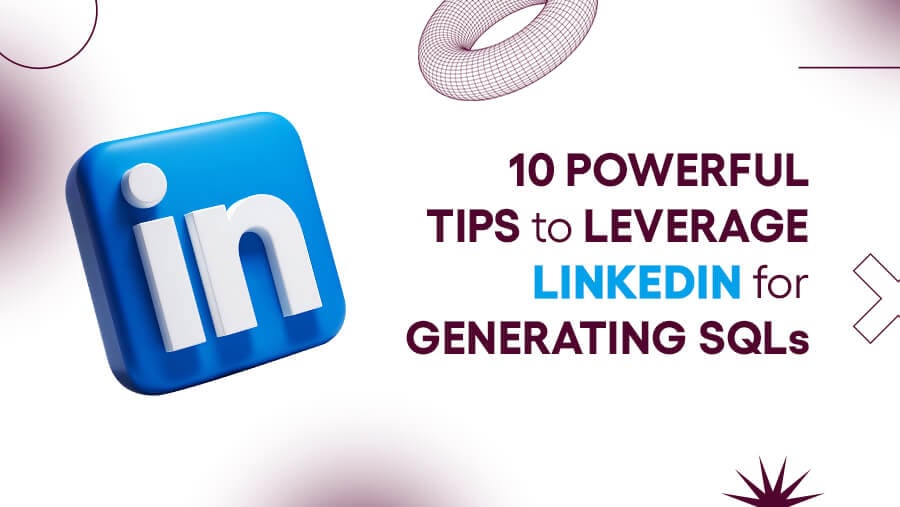10 Powerful Tips to Leverage LinkedIn for Generating SQLs
Are you tired of chasing dead-end leads? It's time to focus on generating Sales Qualified Leads (SQLs) through LinkedIn!
In fact, 80% of B2B leads are generated on the platform.
Hence, B2B companies use it as the go-to for sales lead generation, and that's why it's important to optimize your LinkedIn profile to connect with potential customers.

Now, while Marketing Qualified Leads (MQLs) are great, SQLs are even better. But what exactly is SQL? And how is it different from an MQL?
MQL Vs. SQL – here’s the difference:
In the sales funnel, MQLs are leads who have shown some interest in your product or service. However, that doesn’t mean they want to buy from you. They are in the middle of the funnel and need further nurturing before becoming SQLs.

On the other hand, SQLs have been thoroughly vetted. Plus, they are ready to be pitched by the sales team.
It means they have increased chances of resulting in a sale. So, why waste time on dead-end leads?
Check out our powerful tips on using Linkedin for sales leads, and start generating SQLs today!
Using LinkedIn for Sales Leads: 10 Strategies That Deliver Results
Using LinkedIn for Sales Leads: 10 Strategies That Deliver Results
- Start Connecting in Clusters
- Use LinkedIn InMail
- Optimize Your LinkedIn Profile
- Utilize LinkedIn Groups
- Leverage Advanced Search
- Share Content With Buyer Intent
- 7.Adopt a Definitive Outreach Method
- Tap Into Your Alma Matar
- Use Sales Navigator
- Use LinkedIn Advertising
1. Start Connecting in Clusters
Let's talk about how to really make your LinkedIn presence stand out.
We all know that engagement is key. But never forget about the importance of making connections. It's an action that you take and can significantly impact how you acquire SQLs.
To make the most of your connections, start identifying the accounts most valuable to your business. Next, start adding them to your whitelist. Then, methodically connect with them. In the meantime, also begin implementing a follower strategy.
Always remember: LinkedIn has a limit of 30,000 connections. So be strategic about who you choose to connect with.
Instead of blindly connecting with anyone and everyone, break down your audience into sub-audiences/clusters. These clusters are groups of people with similar job functions in the same city.
For example, let’s assume your target audience is the L&D management in ed-tech companies based in Chicago. Then, start connecting with the Directors of L&D in Chicago. Later, move on to L&D Managers in Chicago, and so on. Then you can expand your reach to other cities.
Why is this important?
The LinkedIn algorithm detects concentrated engagement from a cluster of similar people. It’s more likely to promote your post to others with those characteristics.
So don't waste your time connecting with leads who won't benefit your business. Instead, connect in clusters and watch your SQL acquisitions soar!
2. Use LinkedIn InMail
InMail allows you to send messages directly to someone on LinkedIn who is not in your network. This option may come at a higher cost. But it provides a direct way to reach out to prospects without being connected to them already.
In fact, InMail response rates are three times higher than a regular email! Now, why is this? Here are a few reasons:
- Email inboxes can become overwhelmingly crowded. As such, the response rate is low. On the contrary, InMails have better response statistics. Why?
Since the InMail feature is a premium LinkedIn offering, fewer people use it. Hence, InMail inboxes are usually less packed. This increases the visibility of your messages and, thereby, the response rates.
- Unlike LinkedIn messages, emails can sometimes land in the spam folder of the intended recipient. However, InMails have an advantage over emails in that they bypass spam filters.
Plus, InMails go directly to inboxes without sending a connection request first.
- Finally, the primary challenge with emails is finding accurate email addresses. Additionally, contact details must be updated regularly due to frequent job changes. But LinkedIn URL management is simpler.
Why? Public LinkedIn URLs remain constant even when users change jobs. Additionally, Inmails’ outreach history can be viewed through LinkedIn Sales Navigator.
Next up. So, how can you use this powerful tool to generate sales leads from LinkedIn? Well, below, we’ve outlined a few tips:
- Have a clear objective highlighted in your InMails
- Customize your messaging as per the recipient’s pain points
- Craft a catchy subject line
- Keep your content to the point and crisp
- Always have an actionable CTA
Set Objectives
Don't just send InMails blindly. Each message should have a clear goal – whether it's for sales, networking, or career advancement. Establish rapport first and explore mutually beneficial opportunities.
Create Attention-Grabbing Subjects
The subject line is your first impression. Therefore, make it creative and interesting to grab the recipient's attention. Research shows that most people open LinkedIn InMails based on the subject line alone. So make it count and entice them to read on.
Customize Your InMails
Personalization is key to attracting sales leads. Find something in common between you and your prospect’s area of interest. For instance:
- You and your recipient might have attended a business conclave in San Francisco in 2024.
Or
- Both of you share a similar job role in marketing – say, CMO.
Such mentions demonstrate that you have done your homework before reaching out. Hence, this approach makes your InMail more personal and genuine. Plus, it creates interest and curiosity, which increases the chances of getting a response.
Include Brief and Clear Content
Don't make your InMails too long and complicated. Stick to your goal and write short, easy-to-read, and coherent messages. Lengthy and unclear messages have low response rates. And you definitely wouldn’t want your hard work to go down the drain!
Try to Inject Humor
Adding a touch of humor can make your InMails more human-oriented and enjoyable. It also sets a fun tone for future communications. So, don't be afraid to include humor. If it feels natural, go ahead confidently.
Embed a Call-to-Action (CTA)
Tell your target audience what they can do next. Include your contact information to schedule something in advance, like a Skype chat. Make it easy for both parties to take immediate steps toward building a successful relationship.
Don't forget, every InMail you send should be approached with care and attention to detail. Follow these tips and watch your response rates soar!
3. Optimize Your LinkedIn Profile
Crafting the perfect LinkedIn profile takes more than just a few clicks. It's like a landing page on your website. So would you simply put something together at random and hope for the best?
NO!
But fear not! We've got some game-changing tips that'll make all the difference:
Swap "Connect" With "Follow"
Why?
Well, our research has shown that the connection model is becoming outdated. LinkedIn is shifting towards a follower model. Here, new features have been developed for "audience builders" or influencers.
Now, add a "Follow" button. You can instantly introduce your content to your followers' news feeds. You needn’t even wait for them to accept your connection request.

And the best part? Here, you don’t have to stick to a set follower count – unlike the 30,000 connections limit. So don't overlook the power of a well-crafted profile. Make the switch and start building your audience today!
Get a High-quality Headshot Taken
Avoid using humorous or inappropriate pictures. According to LinkedIn statistics, profiles with photos receive 21 times more views and 36 times more messages.
Craft a Compelling Headline
Optimize your LinkedIn headline by tailoring it to your target audience. Plus, highlight your unique value proposition by using language that resonates with your prospects. Finally, avoid exaggerated claims.
Have an Attention-Grabbing Bio
Write a bio header that highlights your social proof in your space. Include a concise "about" description that explains why you're worth following.
Be Strategic When Asking for Endorsements.
Endorsements can boost your credibility. True!
However, avoid bombarding all of your connections with requests. Instead, wait until you have fostered relationships and demonstrated your value before reaching out.
If your requests aren't yielding results, consider endorsing your connections first – as a way to encourage reciprocity.
So, take advantage of LinkedIn's profile features to showcase your day-to-day and build your brand.
4. Utilize LinkedIn Groups

Groups can be an effective way to generate Linkedin sales leads if approached strategically. Here are some specific steps you can take:
Join Relevant LinkedIn Groups
First, identify and join LinkedIn groups that are relevant to your target audience and the products/services you offer. For example, let’s assume you sell software products. In this case, you can join programming, system services, open source, and SaaS groups where people discuss actual problems they face. You can answer their pain points if your product solves them.
Engage With the Group Members
After you become a part of such groups, start engaging with the members.
How?
You can comment on their posts or answer their questions. This will enable you to stand out as an industry thought leader. Plus, you can build more relationships with potential prospects.
Share Valuable Content
Share value-added content, such as:
- Blog posts
- Articles
- Infographics
These materials should be relevant to the group members' interests. This will help you attract attention and establish credibility among the group members.
Offer Free Resources
Provide group members with valuable free resources like – e-books, webinars, or white papers. This will help you generate leads by requiring the members to provide their contact information in exchange for the free resource.
Directly Message Prospects
Once you have established a relationship with a prospect, you can direct message them to discuss your products/services in more detail and potentially schedule a call or meeting.
Here's an example of implementing these steps:
Let's assume you offer software development solutions to SMEs. You may join LinkedIn groups related to:
- Small business owners
- Software developers
- Technology startups
Next, you can begin to engage with the members via comments, shares, and answers. You can also share valuable blog posts or articles -- relevant to their interests.
Now, slowly, you'll begin to establish credibility among the group members. Next, you can offer free resources, such as -- an e-book on the top software development trends for small businesses -- that require the members to provide their contact information to access it.
Once you have generated leads, you can direct message them to schedule a call or meeting to discuss your services in more detail. By following these steps, you can effectively use LinkedIn groups to generate SQLs for your business.
5. Leverage Advanced Search
You don't need a Premium account to unleash the full potential of LinkedIn search. It's surprisingly advanced to help you generate sales leads from LinkedIn. Hence, it’s definitely worth taking a few minutes to learn how to use it to its fullest. Trust us, it's time well spent.
First up, take support for Boolean strings and filters. Then, fine-tune your queries to get the desired search results. You’ll get the information you need in a snap.
Now, we know you will search for the best LinkedIn automation tools to make your life easier. After all, they promise to automate your LinkedIn search, but beware! These tools violate LinkedIn's terms of service and could get you in trouble.
Instead, we suggest using LinkedIn's built-in search alerts. It's a much more secure and effective option. Now, you must be thinking – LinkedIn search alerts are for recruiters. Why are we talking about it here?
Interestingly, you can use this feature to find your ideal clients. Just search for the specific service you provide and click on jobs to filter all the openings for that particular service.
For instance, let’s say you provide SDR solutions to finance companies. Then, search for SDR jobs on the search bar and click on "Create search alert."

LinkedIn will send you a weekly digest of any new results that match your search criteria. For companies looking for in-house SDRs, you can directly approach those companies’ decision-makers on LinkedIn by setting up a connection with them.
Finally, take advantage of in-built LinkedIn marketing tools to aid your business in:
- Building brand recognition
- Boosting lead generation
- Increasing sales
To assist you further, here’s our guide on the best LinkedIn marketing tools that are sure to elevate your marketing campaigns.
6. Share Content With Buyer Intent
Content is extremely efficient to generate LinkedIn sales leads. However, LinkedIn is a high-commitment channel that requires dedication and persistence. So here’s the secret to content success. Dedicate 30+ minutes per day to it. Treat the platform like your second blog and reap the benefits.
Why LinkedIn, you ask? It's a content-deficient platform with more demand than supply. This means your content gets more reach than it would on other platforms. Let me break it down for you:
- Your LinkedIn posts stay on feeds longer: The post visibility algorithm has a slow decay, which means your content will linger in feeds for days. And, top LinkedIn audience builders report that posts can sustain continuous engagement for up to a month.
- Your LinkedIn posts reach people far outside your immediate network: When someone in your network comments on your post, it shows the post in their own audience's news feed. This means your content routinely gets more views than it would on other platforms – assuming the same follower/connection count.
Next, what’s the best content strategy for LinkedIn?
Segmentation
Segment your content into the most popular formats: case studies (42%), blogs (86%), and buyers’ success stories (36%).
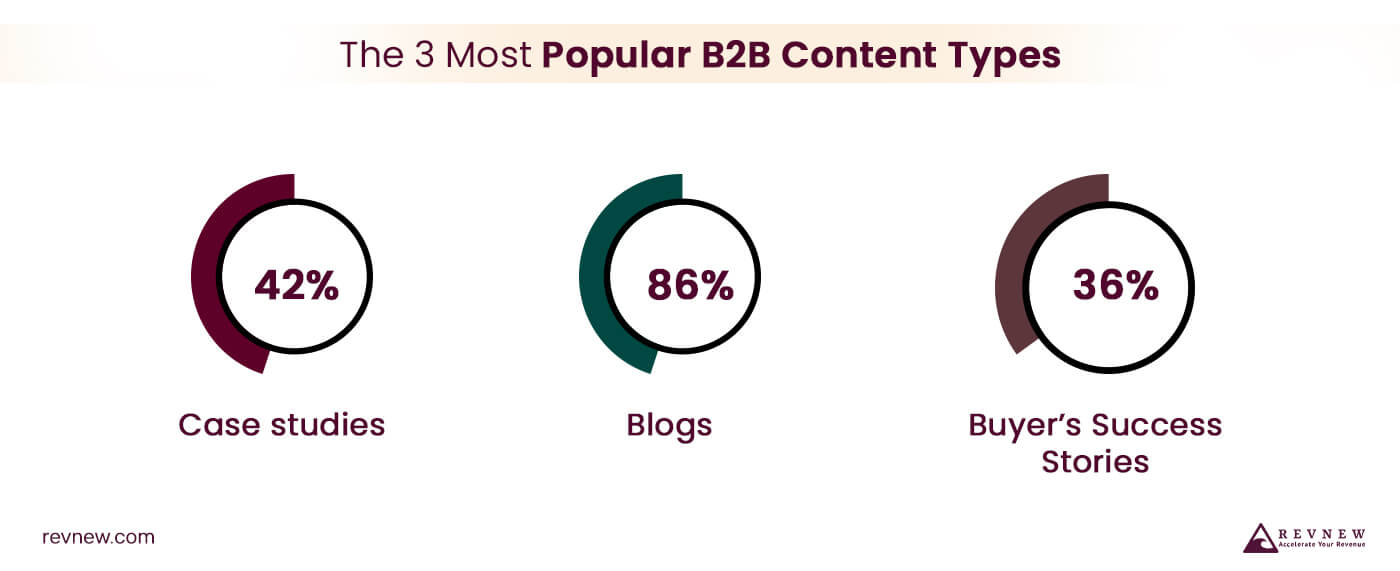
Frequent Posting
Additionally, post high-engagement content frequently. This means sparking conversations in the comments section and replying to people asking questions.
You want to build an audience that admires your perspectives. Plus, they should feel compelled to chime in.
So, how can you achieve this? Well, you should have a steady stream of relevant insights injected into your posts.
But how do you turn ideas into insights? Well, ideas become insights when they meet the following criteria: They must be new, actionable, and authoritative.
Creating Insights
Your insights should provide your audience with fresh takes on existing ideas. Plus, perspectives should be actionable. As such, your audience can immediately act on the idea.
Moreover, your insights should be high-leverage. This implies that when your audience acts on them, it can meaningfully change their work or their lives.
Now, it's okay if your insights are not entirely brand new.
Why?
You can always recycle and repurpose them from others. A great way to source insights is by consuming content from thought leaders in your area of expertise. Sign up for newsletters, curate your social media feeds, and listen to valuable podcasts.
Connecting With Experts
Additionally, connect with the brightest minds in your field and consistently work through cutting-edge techniques and solutions to the largest problems impacting the field.
For example, chatting with other top growth agency founders to trade learnings at least once a month can provide valuable insights for your LinkedIn content.
Focusing on Prospects With Buying Intent
Finally, shift your focus towards attracting high-quality SQLs actively seeking solutions to their pain points.
In other words, they have a clear intent to purchase. This approach is distinct from simply aiming to generate a large number of leads.
Why? Because it involves tailoring your messaging toward individuals willing to buy.
To achieve this, consider producing more in-depth and informative content – all supported by data that substantiates your claims:
- Comprehensive product/service videos
- Case studies
- Ebooks
- Online learning materials
- Webinars
By doing so, you can position your brand as a trusted solution provider and capture the attention of the most qualified potential customers.
Enhancing Your Pulse portfolio
Here’s a final content strategy for using LinkedIn for sales leads. Contribute articles on LinkedIn Pulse – the platform's in-network blogging feature. By doing so, you can demonstrate your professional knowledge and build your reputation.
Why? This adds depth and interest to your profile. Plus, it also attracts new viewers without the need for active prospecting.
So, are you pepped up to make the most of LinkedIn? Get creative, post quality content, and dedicate time to engage with your audience. The payoff will be worth it.
7. Consider Adopting a Definitive Outreach Method
If you're ready to start reeling in those sweet, sweet sales leads from LinkedIn, it's time to pick a definitive outreach method.
We're talking about the kind of trust-hacking that will make those leads come running to you like you're the pied piper of prospecting.
So what exactly is a definitive outreach method, you ask? Essentially, it's a tried-and-true prospecting process – that's been perfected by LinkedIn gurus globally.
Why? So that you can capture those coveted Linkedin sales leads.
One popular method is the LINK Method. It’s a five-step process created by the social media whiz-kid, Melanie Dodaro.
Then there's the LinkedIn Profile Funnel, developed by lead generation expert Mirna Bacun. She claims it will help you prospect on autopilot.
So, how do you know if any of these methodologies is the ideal tactic for your business? Well, one tried-and-true LinkedIn marketing strategy for outreach is to quantify the outcomes of your approach.
Tracking key metrics such as clicks, impressions, and conversions is one way to evaluate your campaigns' success. As such, you can identify areas that are performing well.
Again, A/B testing is another important aspect of measuring results. Create multiple versions of your ads and compare their performance. Then, you can pinpoint the most effective elements in capturing attention and driving conversions.
Once you have collected the relevant data, you can make adjustments and optimize your campaigns accordingly. This may involve making minor modifications to your ad copy or experimenting with different ad formats.
8. Tap Into Your Alma Matar
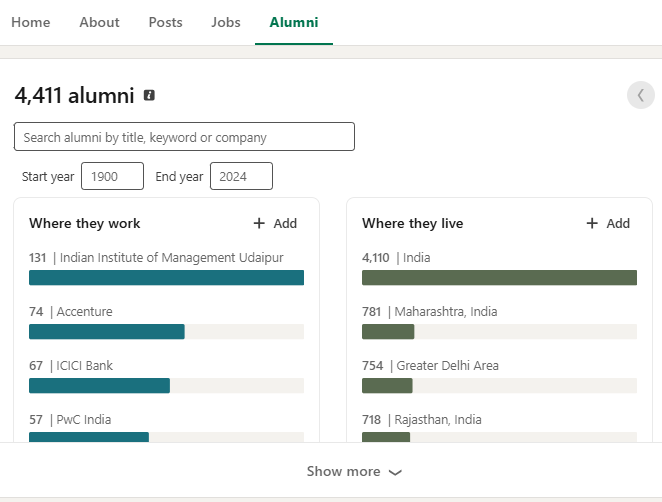
Are you an alum of a large university? Use LinkedIn's Alumni Search to find potential Linkedin sales leads with whom you share a connection. It's always easier to warm up a lead when you have something in common. And having attended the same school can be a great icebreaker. So, search away and start building new connections!
Engage with Your Profile Visitors
As you start making connections and prospecting on LinkedIn, you'll notice an uptick in profile views. Don't let these visitors go to waste! Even if currently they're not your ideal prospects, they may still be worth reaching out to. So that in future they can become the ideal customers. If they fit your target audience, seize the opportunity to make a new connection.
Explore the "People Also Viewed" Section
While browsing your LinkedIn homepage, take a peek at the "People Also Viewed" section to the right of your profile. These individuals might not be your next lead, but they could be your competition. By checking out their profiles, you can learn the things your profile is missing out and can enhance your own profile.
9. Use Sales Navigator

Sales Navigator is a powerful tool for generating leads from LinkedIn. Here's how to use it on a granular level:
Identify Your Ideal Customer Profile (ICP)
Before you start using Sales Navigator to generate SQLs, you need to have a clear idea of your ideal customer. This includes things like job titles, industries, company sizes, and geographic locations. By identifying your ICP, you'll be able to narrow your search and target the right people.
Use Advanced Search Filters
Sales Navigator's advanced search filters allow you to hone in on your ICP and find the people who are most likely to be interested in your product or service. Some of the key filters you can use include job title, company size, seniority level, industry, and location.
Save Leads and Accounts
Once you've identified potential leads, it's important to save them in Sales Navigator so you can keep track of them and nurture the relationship over time. You can save leads and accounts by clicking the "Save" button on their profile, and you can organize them into lists for easy reference.
Use TeamLink to Get Warm Introductions
TeamLink is a feature of Sales Navigator that allows you to see who in your network is connected to the leads and accounts you're targeting. This can be incredibly valuable for getting warm introductions, which are much more likely to lead to a sale than cold outreach.
Monitor Account Updates and Trigger Events
Sales Navigator allows you to monitor your saved accounts for updates and trigger events, such as job changes or company news. This is the perfect tool to stay top-of-mind with your prospects. Also, you can reach out when the timing is right.
10. Use LinkedIn Advertising
Finally, let’s discuss how to use LinkedIn for sales leads by using its Ads feature:
Define Your Target Audience
The first step in creating LinkedIn Ads for generating SQLs is to define your target audience. You need to know who your ideal customer is and what their job titles, industries, and interests are. LinkedIn provides a range of targeting options, including company size, seniority level, job function, and location, among others.
Create a Compelling Ad
Once you've defined your target audience, it's time to create a compelling ad that will capture their attention and entice them to click. The ad must visually appeal to your audience. Also, it should clearly communicate the value of your product or service. It's important to highlight the benefits of your solution – not just the features.
Use Lead Generation Forms
LinkedIn allows you to use lead generation forms to collect contact information from potential customers who click on your ad. These forms are already filled with the user's LinkedIn profile information. As such, it’s much easier for them to submit their details. You can also add custom questions to the form to gather more information about the lead.
Offer a Valuable Resource
To increase the chances of generating SQLs, offer a valuable resource such as an e-book, whitepaper, or free trial. This will encourage potential customers to provide their contact information in exchange for the resource.
Nurture Your Leads
Once you've generated SQLs through your LinkedIn Ads, it's important to nurture leads with targeted follow-up emails and content. Provide additional information about your product or service, and tailor your messaging to their specific needs and interests. This will increase the chances of converting those SQLs into customers.
LinkedIn for Sales Leads: Measure and Analyze Your Results for Continued Growth
Overall, LinkedIn provides a powerful platform for generating SQLs through targeted outreach and engagement. With the right approach, you can use LinkedIn to create a steady stream of MQLs and ultimately convert them into SQLs.
By leveraging the platform's robust reporting and analysis features, you can refine your sales funnel. Hence, you can gain valuable insights into what content and events are most likely to convert leads into SQLs.
As you analyze your results at each stage of the funnel, you can apply these learnings to improve your sales close rates and drive even more success from your LinkedIn efforts. With the right strategy and consistent effort, LinkedIn can be an invaluable tool for any business looking to generate SQLs and drive growth.
Some Commonly Asked Questions About LinkedIn Lead Generation
-
Is LinkedIn good for sales leads?
Yes, as discussed above, LinkedIn is a great platform for generating sales leads, especially for B2B businesses. With over 700 million members, LinkedIn provides access to a vast network of professionals who may be interested in your products or services.
-
How much does LinkedIn cost per lead for B2B?
The cost per lead on LinkedIn for B2B companies can vary widely based on multiple factors such as targeting, bidding, ad quality, and industry competition. As such, it's difficult to provide an exact figure, and businesses should expect to pay between $5/click and $7/1000 impressions.
-
What is the minimum budget for LinkedIn?
The minimum budget for LinkedIn advertising is $10 per day, which can be allocated to sponsored content or text ads, sponsored InMail, or dynamic ads. However, the actual minimum budget required to run a successful LinkedIn advertising campaign will depend on the campaign objectives, target audience, and bidding strategy.
-
What is a typical sales conversion rate from LinkedIn leads?
Sales conversion rates from leads on LinkedIn can vary depending on factors such as industry, targeting, and quality of leads. However, a typical conversion rate for B2B companies from leads generated on LinkedIn is 2.4% for an average webpage and 4% for a lead gen landing page.