
Top 15 Challenges in Salesforce Implementation & Their Respective Fixes
What distinguishes an excellent Salesforce implementation from one which stops flat? What is the most effective metric for your CRM's success? Or do you concur that it's difficult to pinpoint the factors involved?
While specific Salesforce implementation metrics are broadly utilized, determining the successful outcome of Salesforce necessitates a more comprehensive approach. To set yourself up for long-term, sustained development with your Salesforce investment, you must first comprehend the more significant dynamics at work.
The integration of Salesforce services addresses various layers such as authenticity, statistics, procedures, and demonstration. In addition, Salesforce offers a versatile data protection prototype for securing information at various stages, including objects, field security, and records.
Salesforce incorporation synchronizes files and aids in accuracy and consistency across diverse programs. However, this incorporation might be more complex than suggested by the data below.[Source]
- The average adoption rate for new technology is around 30%.
- Up to 80% of data migration projects fail because of a lack of planning and preparation.
- Up to 70% of technology projects fail because of user resistance.
- 50% of companies experience difficulties integrating new systems with existing technology.
- Around 60% of companies struggle with customizing their CRM systems to meet their specific needs.
These statistics suggest that while Salesforce integration can aid in accuracy and consistency, it is a complex process involving various challenges.
To overcome these challenges, it is important to have a well-planned implementation strategy and a thorough understanding of the system's capabilities and limitations. Let's look at some common issues businesses face when implementing Salesforce.
What Are The Challenges in Salesforce Implementation?

What are the challenges faced in Salesforce? Well, there are several obstacles that organizations may face during the implementation of Salesforce. These include limited internal expertise and resources, data migration, customization and integration, and user adoption.
However, there’s nothing to worry about. We will dive deep into each of these Salesforce business challenges and offer you the respective solutions. But before that, let’s answer a few common questions asked by our clients.
Is Salesforce Easy to Implement?
Migrating data from existing systems to Salesforce can be complex and time-consuming, and customizing and integrating Salesforce with existing systems can be challenging.
Ensuring that data entered into Salesforce is accurate and up-to-date is an important task that must be managed during the implementation process.
Additionally, getting employees to adopt and use Salesforce effectively can be difficult, especially if they are not properly trained on how to use it.
Scalability, security, and cost are important factors that must be considered during the implementation.
Therefore, it is vital to have a well-defined plan in place and to work with experienced Salesforce consultants, who can help to guide the implementation process and ensure that the platform is set up and configured correctly.
What Are the Risks of Salesforce?
Some problems with Salesforce are – managing and maintaining data quality (ensuring data entered into Salesforce is accurate and up-to-date can be a challenge) and security (ensuring that sensitive data is protected and complying with regulatory requirements can be difficult).
Another risk is high cost. Salesforce implementation can be costly in terms of the initial implementation and ongoing maintenance and upgrades.
What Are the Common Errors in Salesforce?
There are several challenges in Salesforce implementation that organizations may encounter when using Salesforce. Some of these include:
- Incorrect data validation: Data validation rules may not be set up correctly, resulting in inaccurate or incomplete data being entered into Salesforce.
- Inadequate data quality: Poor data quality can lead to errors and inconsistencies, making it difficult to make accurate business decisions.
- Customization errors: Customizing Salesforce to fit an organization's specific needs can be challenging, and errors may occur if the customization is not done correctly.
- Integration errors: Integrating Salesforce with other systems can be complex, and errors may occur if the integration is not followed correctly.
- Security errors: Improperly configured security settings can lead to data breaches or unauthorized access to sensitive information.
- User errors: Users may make mistakes when entering or manipulating data in Salesforce, leading to errors in the system.
- Performance issues: Slow performance can occur if Salesforce is not configured correctly or if too many users are accessing the system simultaneously.
- Scalability issues: As organizations grow, Salesforce may need to be scaled to accommodate the increased volume of data and users.
It is significant to regularly monitor and maintain Salesforce to identify and correct errors as they occur. Additionally, proper training, documentation, and good governance can also help reduce errors.
What Is the Best Way to Implement Salesforce?

The best way to implement Salesforce will depend on an organization's specific needs and goals. However, several general best practices can be followed to ensure a successful implementation:
- Define clear objectives: Before beginning the implementation, it is essential to define what the organization hopes to achieve with Salesforce. This will help to guide the implementation process and ensure that the final solution meets the organization's needs.
- Assess current processes: Assessing current strategies and identifying areas for improvement can help determine how Salesforce can streamline and automate processes.
- Plan for data migration: Moving data from existing systems to Salesforce can be complex, so it is crucial to plan for data migration well in advance. This includes mapping data fields, identifying data quality issues, and determining how data will be cleaned and transformed.
- Customize and integrate: Customizing Salesforce to fit an organization's specific needs and integrate it with existing systems can be challenging, so it is important to work with an experienced Salesforce solution provider who can help guide the process.
- Prioritize user adoption: Getting employees to adopt and use Salesforce effectively is essential for the success of the implementation. Prioritizing user adoption by providing training and ongoing support ensures that users can use the platform effectively.
- Test and monitor: Testing and monitoring the implementation as it progresses can help identify and correct errors.
- Continuous improvement: Salesforce is a powerful tool continuously being improved, so it is paramount to keep up with the changes and modify the platform to ensure that it remains relevant and practical.
- Scalability, security, and cost: It is important to consider scalability, security, and cost throughout the implementation process to ensure that the platform can accommodate the organization's growth and protect sensitive data.
Why Do Salesforce Implementations Fail? How Can You Fix Such Challenges?
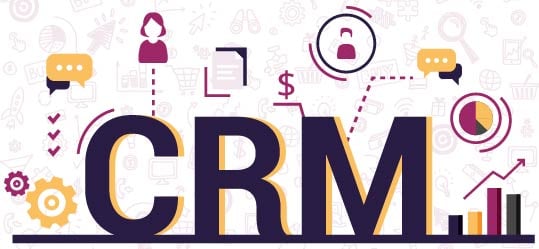
Now that we have answered our clients' most common queries, let’s address the main topic.
What are the common deployment issues in Salesforce?
Are there any fixes?
The answers to both these queries will be addressed in the sections below!
1. Limited Internal Expertise and Resources
Salesforce requires a high level of technical expertise to set up and maintain, which may be lacking within an organization. Research shows that up to 70% of companies face technical difficulties when implementing new software.
This can make the implementation process difficult and lead to ongoing issues with the platform.
The Fix
Work with experienced Salesforce consultants who can help guide the implementation process and ensure the platform is set up and configured correctly. These experts have the knowledge and experience to get your organization up and running on Salesforce quickly and efficiently.
2. Data Mapping
One of the most frequent challenges encountered during the integration of Salesforce is the alignment of data and field types. Different applications often have different field types, making it difficult to match the data from one system to another.
For example, Salesforce may have separate fields for street, state, and city in the address section, while another application may have a single field for the address. In such cases, writing code to map the data correctly can be challenging, making the process time-consuming and difficult.
The Fix
As part of the field mapping process, it is important to match the correct field types or convert the data to a field type that is supported by the target application. This will ensure that the relevant data is accurately mapped and avoid the need for additional conversion steps.
It is important to note that not converting the field types and not matching them correctly can lead to inaccuracies in the data and create inconsistencies in the final integrated system.
3. Data Migration
Moving data from existing systems to Salesforce can be complex and time-consuming. This can be a significant challenge for organizations, especially if they have large amounts of data to move.
The Fix
Plan for data migration well in advance. This includes mapping data fields, identifying data quality issues, and determining how data will be cleaned and transformed. It's important to have a well-defined plan and to work with experienced Salesforce consultants to ensure a smooth data migration process.
4. Customization and Integration
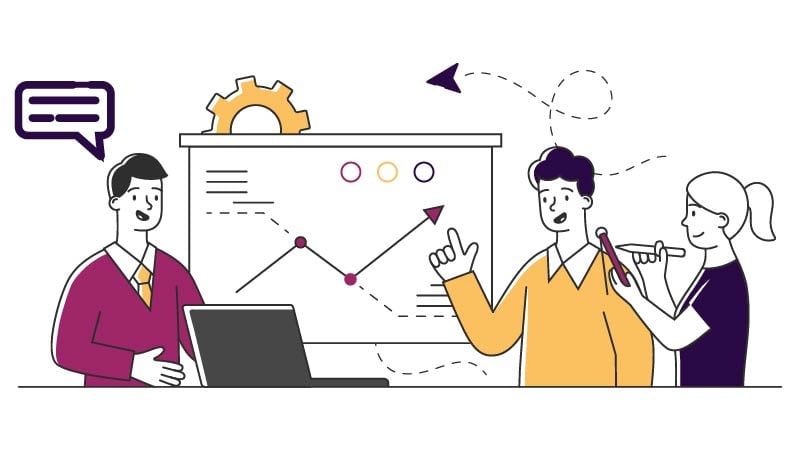
It can be challenging to customize and integrate Salesforce to fit an organization's specific needs with existing systems. This can impact the overall effectiveness of the platform, and can also lead to errors and inconsistencies.
The Fix
Work with experienced Salesforce consultants who can help guide the customization and integration process. These experts have the knowledge and experience to customize and integrate Salesforce to fit your organization's specific needs.
5. Duplicate Records
Duplicate records are a common problem for companies, leading to bad data and inaccuracies. Therefore, it's important to have a system in place that can identify and prevent duplicate data entry during integration.
One way to avoid creating duplicate records is by using external IDs. An external ID is a custom field that contains unique record identifiers from a system outside of Salesforce and can be used when importing custom objects, solutions, or personal accounts.
The Fix
Salesforce has an out-of-the-box feature called Duplicate Management, which can be used to identify and prevent the creation of duplicate records. It allows you to set up matching and duplicate rules and provides a mechanism for merging duplicate records.
Another way to prevent duplicate records is by defining a custom code that checks for duplicates before creating new records. This can be done by querying the existing records and comparing them to the new data.
In any case, the External ID can play a crucial role in data migration as it would be the actual field to identify to create or update records during the Salesforce migration. Therefore, ensuring that the External ID is unique and not duplicated across records is essential.
6. User Adoption
Getting employees to adopt and use Salesforce effectively can be difficult. Without proper training and support, users may not know how to use the platform effectively, leading to errors and inconsistencies.
The Fix
Prioritize user adoption by providing training and ongoing support to ensure that users are able to use the platform effectively. This can include providing training sessions, creating user guides and tutorials, and setting up a helpdesk or dedicated team to provide assistance.
7. Scope Definition
To get the most out of Salesforce, it's essential to integrate it with other applications and business systems within an organization. Salesforce supports SOAP and REST services, making it easy to integrate with other systems.
However, it's important to understand the scope of integration - whether to expose a service in Salesforce or consume an external service.
The Fix
In some cases, exposing a service from Salesforce for real-time data may not be necessary, as Salesforce has out-of-the-box REST endpoints. For example, every object in Salesforce has a default REST endpoint that can retrieve and manipulate data without needing custom code.
Additionally, authentication is a crucial aspect of integrating Salesforce with other systems. The external system needs to be authenticated to access data in Salesforce, which can be done by using Salesforce's built-in authentication mechanisms such as OAuth.
Salesforce integration is a powerful feature that allows organizations to leverage the benefits of Salesforce by connecting it with other business systems. Understanding the scope of integration and authentication is key to successful integration.
8. Managing and Maintaining Data Quality

Ensuring data entered into Salesforce is accurate and up-to-date can be a challenge. Poor data quality can lead to errors and inconsistencies, making it difficult to make accurate business decisions.
The Fix
Regularly monitor and maintain Salesforce to identify and correct errors as they occur and ensure proper data governance. This can include implementing data validation rules, regularly reviewing and cleaning data, and ensuring that data is entered correctly and consistently.
9. Scalability
As organizations grow, Salesforce may need to be scaled to accommodate the increased volume of data and users. This can be a major challenge for organizations and can lead to performance issues if not addressed properly.
The Fix
Regularly review and plan for scalability to ensure that the platform can accommodate the organization's growth. This can include adding more users, increasing storage capacity, and upgrading to a higher-tier plan as needed.
10. Security
Ensuring that sensitive data is protected and complying with regulatory requirements can be difficult. This can be a substantial concern for organizations and lead to data breaches or unauthorized access to sensitive information.
The Fix
Regularly review and plan for security to ensure that the platform is properly configured to protect sensitive data and comply with regulatory requirements. This can include implementing best security practices, such as encryption and two-factor authentication.
11. Bad Data
Promoting insufficient data into Salesforce from an external system is detrimental to the integrity of the data within Salesforce. For example, this can happen if old records or unnecessary information is pushed into Salesforce, resulting in data duplication. To avoid this, cleaning up and removing obsolete data from external systems is essential before integrating with Salesforce.
However, even with the best efforts to clean up external systems, there is always a risk of bad data being propagated into Salesforce.
The Fix
To mitigate this risk, Salesforce has built-in features such as "Duplicate Management" that can be leveraged to identify and prevent the creation of duplicate records. This feature allows you to set up matching and duplicate rules, and also provides a mechanism for merging duplicate records.
Additionally, it's also possible to develop custom code to check for duplicates before creating new records by querying the existing records and comparing them to the new data.
While cleaning up external systems before integration is important, it's also essential to have a system in place to identify and prevent the creation of duplicate records in Salesforce. This can be achieved by leveraging the Salesforce Out-of-the-box features or custom code.
12. Cost
Salesforce implementation can be costly in terms of the initial implementation and ongoing maintenance and upgrades. This can be a primary concern for organizations, especially small and medium-sized businesses.
The Fix
Plan for cost by creating a budget and identifying cost-saving measures. This includes utilizing Salesforce's built-in tools and features, such as automation and reporting, which can reduce the need for expensive customizations. Additionally, it's critical to plan for ongoing costs, such as maintenance and upgrades, and to budget accordingly.
13. Apps Selection on AppExchange
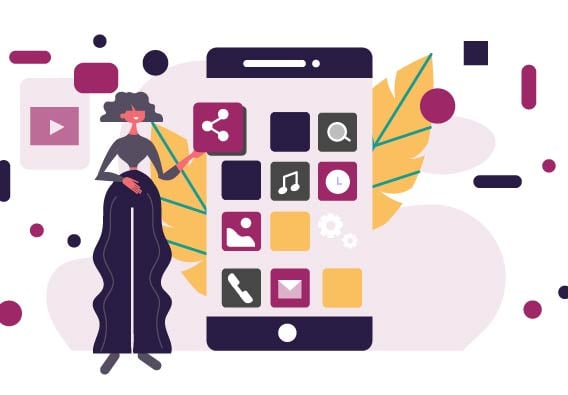
Choosing the right apps from the Salesforce AppExchange is crucial for successful integration. The AppExchange is a marketplace for Salesforce apps, both free and licensed, that can be used to add additional functionality and features to Salesforce.
Identifying the right app that meets your business needs can save your team time and effort by reducing the need for custom development.
However, if none of the available apps satisfy your requirements, it may be necessary to build your own integration. In this case, it's important to work with experienced Salesforce consultants who can help guide the development process and ensure that the integration meets your business needs.
The Fix
It's important to note that apps available on the AppExchange come in two types: managed and unmanaged packages. Managed packages are pre-built apps that cannot be modified, while unmanaged packages can be modified as per the requirements. Therefore, choosing the right package type is important for successful integration.
Choosing the right apps from the Salesforce AppExchange is crucial for successful integration. Identifying the right app that meets your business needs can save your team time and effort.
If none of the apps satisfy your requirements, it's recommendable to build your own integration with the help of experienced Salesforce consultants. Also, it's important to choose the right package type, whether it's managed or unmanaged packages.
14. Limited Customizability
Salesforce is a powerful tool, but it can have limited customizability for some specific use cases. This can be a major challenge for organizations, especially those with unique business processes or requirements.
The Fix
Look for third-party apps or custom development that can extend the functionality of Salesforce to fit your specific needs. Salesforce has a large ecosystem of third-party apps and developers that can help to add additional functionality to the platform.
15. Training and Support
Salesforce is a complex platform and requires proper training and support to be effectively used. This can be a major challenge for organizations, especially if users are not properly trained or supported.
The Fix
Prioritize user training and support, implement a helpdesk or dedicated team to provide assistance, and keep the documentation updated. Additionally, it's important to ensure users have access to the resources and support they need to use the platform effectively.
Final Word
In conclusion, when integrating Salesforce with third-party or internal business systems, it's important to consider the challenges and potential solutions outlined in this blog. It's also essential to think about leveraging out-of-the-box features or apps from the Salesforce AppExchange, as these can often save time and effort compared to building your own integration.
However, it's vital to understand the limitations of the apps and Salesforce to ensure that they will meet your specific business needs. By keeping these points in mind, organizations can successfully integrate Salesforce and reap the many benefits of this powerful platform.




