
Automate Sales Pipelines Through Hubspot: How To Do It Right
Sales pipelines are critical for your business to track leads and conversions effectively. However, managing these pipelines manually can take time and effort.
With HubSpot tools, you can streamline your sales pipelines and automate repetitive tasks, such as data entry and lead nurturing. In fact, 61% of businesses with sales automation show high revenue targets.
It saves time and ensures accuracy and consistency throughout the sales process. So, let's explore how to automate HubSpot sales pipelines to drive efficiency, sales, and business growth.
Why And Who Needs Automation?
High-growth businesses are 26.2% more likely to establish a high-level sales automation strategy than their competitors.
Regardless of your business size, if you want to nurture your leads effectively, you need sales pipeline automation. It helps you stay connected with potential customers from initial contact to conversion.
Moreover, if you lack automation, you may face following issues:
- Inefficient lead nurturing.
- Wastage of time with manual and time-consuming tasks.
- Inconsistent communication.
- Difficulty in prioritizing leads.
- Limited insights access, potentially resulting in lower conversion rates and missed growth opportunities.
Overall, automation is a must for timely tracking and nurturing leads. Besides, it also provides the following features:
- Streamlined lead management.
- Personalized communication.
- Lead scoring and qualification.
- Automated task management.
- Valuable analytics and reporting capabilities.
By leveraging these features, you can build stronger relationships with potential customers, increase conversion rates, and drive revenue growth.
7 Benefits Of Automating Hubspot Sales Pipelines
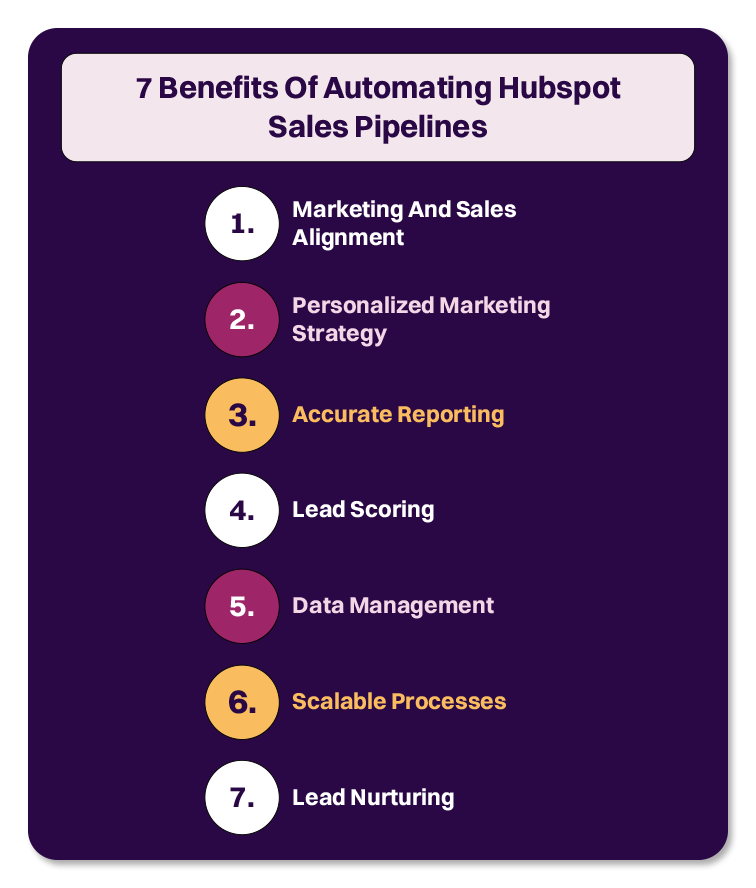 Companies that integrate advanced automation into their sales process experience a 16% increase in lead generation compared to those that adopt minimal or no automation.
Companies that integrate advanced automation into their sales process experience a 16% increase in lead generation compared to those that adopt minimal or no automation.
Furthermore, marketing automation can offer several benefits to your business, including:
1. Marketing And Sales Alignment
Marketing automation helps align marketing and sales teams. Thus, it ensures your teams work together toward the same goals.
2. Personalized Marketing Strategy
By delivering personalized, targeted content to your prospects, marketing automation can increase your chances of converting them into customers. Additionally, it helps improve your engagement and conversion rates.
3. Accurate Reporting
It provides accurate data and analytics, allowing you to track your marketing efforts and measure their impact.
4. Lead Scoring
Marketing automation can score leads based on their behavior and engagement with your brand. Thus, it enables you to focus on your most qualified business leads.
5. Data Management
With marketing automation, you can manage your data more effectively. It ensures you have accurate, up-to-date information on your prospects and customers.
6. Scalable Processes
Marketing automation helps you scale your marketing efforts as your business grows. Hence, you can reach more prospects and customers without increasing your workload.
7. Lead Nurturing
You can leverage your lead nurturing content in your automated workflows to provide value and help leads progress through the buyer's journey. However, you need to develop a library of lead nurturing content first, including:
- Educational resources
- Thought leadership articles
- Case studies
- Webinars
HubSpot Sales Pipeline Automation Best Practices
Sales pipeline automation is a powerful solution for streamlining and optimizing your marketing processes. You can automate more than 30% of sales-related activities.
However, implementing marketing automation is not always straightforward, and it can be challenging to achieve the desired results.
Therefore, to help you avoid common mistakes and get the most out of your marketing automation efforts, here are some best practices to follow:
1. Define Your Goals And Strategy
Before implementing marketing automation, you must define your objectives and tactics. To do so, answer the following questions:
- What is our current sales process?
-Understand your existing sales process and identify areas that can benefit from automation.
- What do you want to achieve with sales pipeline automation?
-Clearly defining your sales goals will help you determine how automation can support those goals.
- How will you measure success?
-Your strategy should align with your business objectives and be tailored to your target audience.
- What data do we have and need?
-Identify any data gaps that need to be filled or data integration requirements with other systems.
- What key metrics and KPIs do we want to track?
-Identify the key performance indicators (KPIs) that align with your sales goals.
2. Know The Audience's Buying Journey
It is crucial to understand the buyer's journey of your target audience to ensure the effectiveness of your marketing automation tools. It involves:
- Identifying the questions they have
- The online platforms they utilize during the awareness, consideration, and decision-making stages
Thus, you can devise strategies to deliver impactful marketing at each stage. Automation will help you create a comprehensive workflow that consistently delights your audience throughout their journey.
3. Simplify Your Lead Scoring
When your lead scoring system becomes overly complex and extensive, it poses a problem. Simplifying the process is essential to establish a clear foundation for performance expectations; you can easily adjust it based on feedback. Here's how you can do lead scoring by HubSpot:
- Define Clear Criteria: Identify the key attributes and behaviors that indicate a lead's level of interest and fit for your product or service.
- Focus On The Most Important Factors: Prioritize the most impactful factors directly indicating a lead's readiness to convert.
- Assign Point Values: Use a simple scoring scale, such as 1-5 or 1-10, to indicate the significance of each factor.
4. Clean And Segment Your Data
Sales automation works well when providing accurate and up-to-date data. Thus, ensure your data is clean and segmented correctly.
- Standardize And Validate Data: Ensure consistency by standardizing data formats (e.g., names and addresses) and validating the accuracy of information. You also need to:
- Remove duplicates.
- Correct errors.
- Fill in missing data where possible
- Use Data Cleansing Tools: Consider utilizing data cleansing tools or software to automate identifying and fixing data inconsistencies and errors. These tools can help save time and improve data accuracy. The best tools you can use are OpenRefine, TIBCO Clarity, Melissa Clean Suite, etc.
- Leverage Data Analytics: Utilize data analytics tools to analyze your data and identify patterns, trends, and insights within each segment. It will help you understand your audience better and optimize your marketing efforts.
5. Ensure Email Reputability
Your automated sales emails must be delivered to the intended recipients and shouldn't be in spam folders. So, to make it happen, use the following tips:
- Use A Reputable Email Service Provider: Choose a reliable email service provider with a good reputation for delivering emails. Some popular options include Gmail, Outlook, and Yahoo Mail.
- Practice Good Email Hygiene: Clean your email list by removing inactive or bounced email addresses. Sending emails to invalid addresses or consistently to inactive accounts can harm your reputation.
- Use A Consistent "From" Name And Email Address: Doing so helps your recipients easily identify you. It helps build trust and reduces the likelihood of your emails being marked as spam.
- Authenticate Your Emails: Implement email authentication protocols such as:
- SPF (Sender Policy Framework)
- DKIM (DomainKeys Identified Mail)
- DMARC (Domain-based Message Authentication, Reporting, and Conformance)
These protocols verify that your emails are genuinely sent from your domain, which can improve deliverability and prevent spoofing.
6. Build a Non-Linear Nurture system
Since prospects may be at different buyer journey stages, linear lead nurturing is ineffective.
For instance, if a lead is actively seeking pricing information, it's essential to promptly direct them to the relevant resources. Similarly, if a lead has participated in a webinar, they should receive a follow-up email containing additional information.
This way, your nurturing efforts will align with the prospect's current interests and engagement. Further, you can effectively deliver personalized experiences and enhance their overall journey.
Steps To Automate Hubspot Sales Pipelines
There are different ways to automate your HubSpot sales pipeline, depending on your goals and needs. Here are the steps you can follow:
- First, create and customize your HubSpot sales pipeline by setting up deal stages that reflect your sales process. You can do this by going to Settings > Objects > Deals > Pipelines.
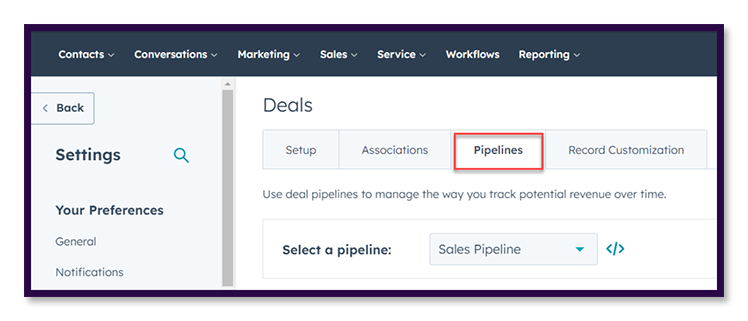 Next, you can set up automation for each HubSpot deal stage by clicking the Automate tab next to Configure. HubSpot pipeline automation can include:
Next, you can set up automation for each HubSpot deal stage by clicking the Automate tab next to Configure. HubSpot pipeline automation can include:
a. Creating tasks
b. Sending emails or Slack notifications
c. Enrolling in other workflows
d. Updating HubSpot CRM properties and more
- To automate a task on a deal stage, click Add Task and select the type of task you want to create. You can customize the task name, due date, assignee, and associated records.
- To automate an email on a deal stage, click Add Email and select the email template you want to use. You can customize the subject line, sender, recipients, and personalization tokens.
- To automate a notification on a deal stage, click Add Notification and select the type of Notification you want to send. You can also customize the message and recipients.
- To automate a workflow on a deal stage, click Add Workflow and select the Workflow you want to enroll the deal in. You can also customize the enrollment criteria and actions.
- To automate a property update on a deal stage, click Add Property Update and select the property you want to update. You can also customize the new value and conditions.
- You can add multiple automation actions for each deal stage by clicking Add Another Action. You can also reorder or delete the actions using drag handles or trash icons.
- Once you have set up your automation actions for each deal stage, click Save to apply the changes.
Conclusion
HubSpot's sales pipeline automation offers powerful tools and features to streamline and optimize your sales process. You can automate lead capture, qualification, assignment, nurturing, deal tracking, and more by leveraging HubSpot solutions.
It offers integration options for various communication channels and robust reporting and analytics tools. Thus, you can gain valuable insights and make data-driven decisions to drive sales performance.
Embracing HubSpot's sales pipeline automation can help your organization increase productivity, improve customer engagement, and achieve your sales goals more efficiently.
Do you want to know how to take your HubSpot automation to the next level? Partner with Revnew, your B2B sales pipeline acceleration agency. We have professionals – who are well-equipped to leverage HubSpot for all your sales needs, making the entire process smooth. To know more, contact us here.




