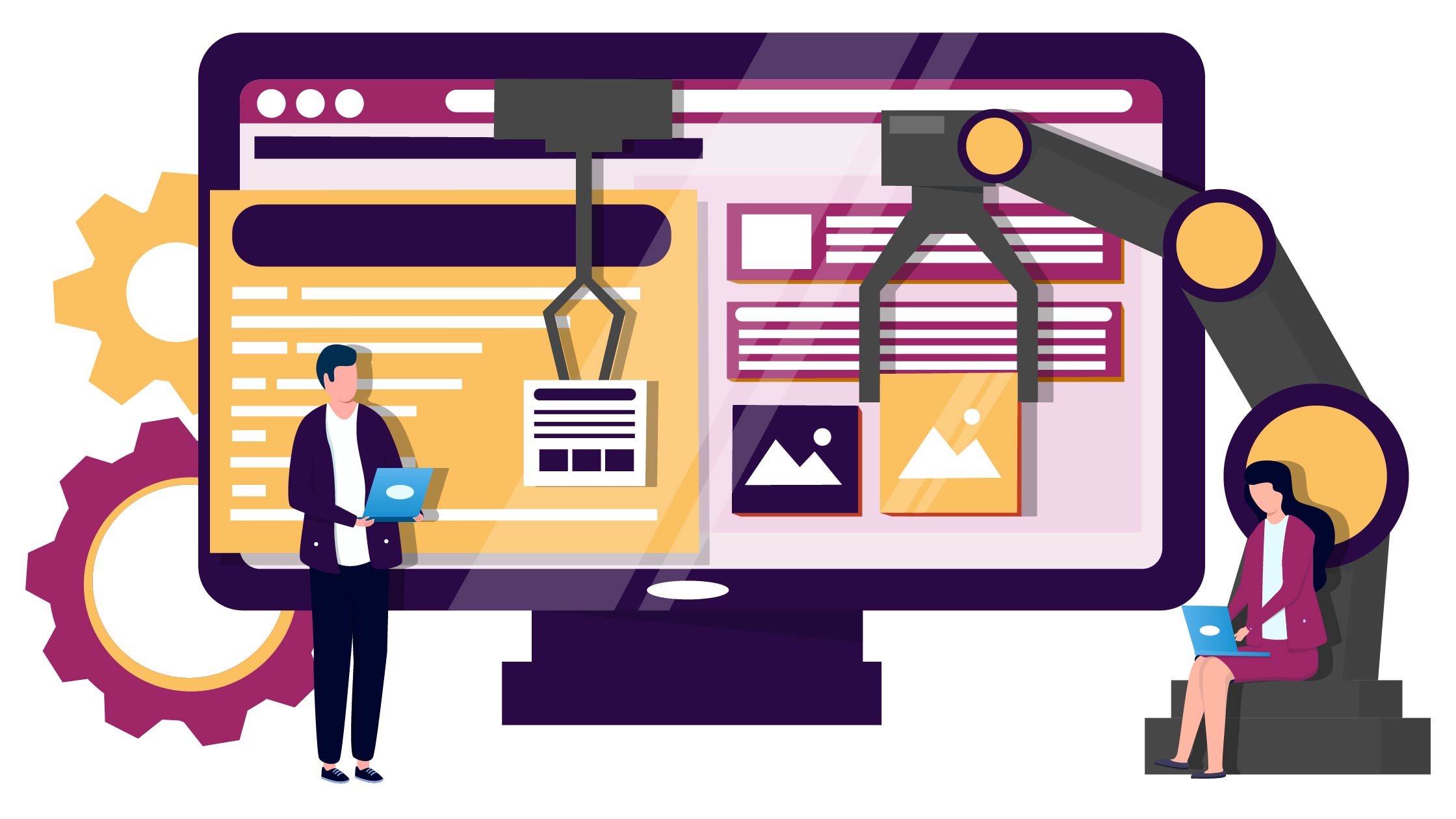How Hubspot Automation Sequences Can Boost Your Marketing Strategy
.png?width=1009&height=538&name=unnamed%20(48).png)
"Work smarter, not harder" - with HubSpot automation, you'll be able to do just that!
With powerful HubSpot automation sequences, you'll be able to streamline your workflow and take your marketing to new heights. Imagine triggering personalized emails, updating contact information, and creating new deals with just a few clicks.
Don't worry if you're not a tech wizard; the user-friendly interface and intuitive drag-and-drop workflow builder make it easy to create and manage your automation sequences. Dive in and start automating like a pro!
Simplifying Hubspot Automation Sequence For You
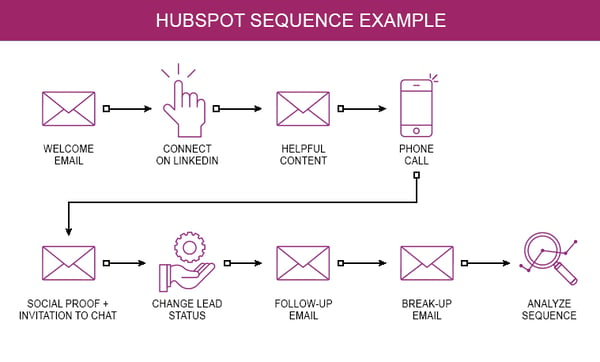
According to Nucleus Research, businesses that use automation see a 451% increase in qualified leads and a 14.5% increase in sales productivity.
But what is this automation sequence of HubSpot?
HubSpot Sequence is like a superhero sidekick for your sales and marketing efforts! It allows companies to set up automated "sequences" of tasks and emails. These are triggered by a few conditions or events.
An example of utilizing HubSpot Sequence could be setting up an automated sequence of emails that get sent to a potential client after they've filled out a form on the company's website. A "form submission" trigger activates this sequence, and the emails are sent out automatically.
These emails can adhere to the schedule and conditions as defined by the business. The automated emails have an open rate of 16.97% higher than non-automated emails and a click-through rate of 10.29% higher. So, now you have a reason to use them.
Now as we move further, let's know a few benefits of HubSpot Sequence.
Using HubSpot Sequence is like having a robot do your sales and marketing work for you! It saves a significant amount of time and manual effort by automating the process.
For example, instead of manually following up with prospects or customers, the sequence helps your business to concentrate on tasks that matter the most.
Examples Of Hubspot Automation Sequences
Email 1: Introductory Email
Task 1: Establish a LinkedIn connection with the prospect Email 2: Relevant Information Task 2: Schedule a phone call Email 3: Testimonials + Request for a conversation
Task 3: Update lead status
Email 4: Follow-up correspondence
Task 4: Evaluate the sequence effectiveness
Email 5: Final message
This approach offers a tailored experience for potential customers while streamlining some of the tedious responsibilities of the sales team.
Hubspot automation Sequences Vs Hubspot automation Workflows
In the context of HubSpot, workflows refer to automated processes used to manage and nurture leads and contacts. These workflows can include tasks such as email campaigns, lead scoring, and list segmentation.
They are designed to help businesses streamline their marketing and sales efforts and can be triggered by a variety of conditions, such as a contact being added to a specific list or reaching a certain lead score. Workflows can also help businesses keep track of their leads and move them through the sales funnel.
Sequences, on the other hand, are a specialized type of workflow that is geared toward sales outreach. They are particularly useful when a 1-to-1 relationship has been established between a sales representative and a prospect. Unlike traditional workflows, which are mostly automated emails or text messages, sequences are typically sent manually.
This approach allows sales representatives to be more personal with their follow-ups and to make use of pre-made templates to save time. Sequences are also great for tracking sales progress and customer engagement. They can be tailored to specific stages of the customer's journey to improve communication and increase sales.
Learn How To Create And Edit Hubspot Automation Sequences
.png?width=476&height=684&name=unnamed%20(50).png)
With the help of HubSpot's automation sequences, you can send out a series of highly targeted and timed email templates that will keep your contacts engaged over time. Not only that, but it will also automatically create tasks to remind you to follow up with them.
Once your contacts reply to an email or schedule a meeting, they will be automatically removed from the sequence. And when you've got everything set up and running, you can segment your contacts using all sorts of properties!
And that's not all! Another great automation tool is workflows, which can automatically enroll your contacts in a series of actions.
For example, as you are setting up your sequence, you can also create workflows from the Automation tab to automatically enroll your contacts in the sequence.
Ready to take your sequence game to the next level? Here's how to get started:
- Log in to your HubSpot account and go to the Sequences section under Automation.
- Hit the "Create Sequence" button in the top right corner.
- Choose to start from scratch or pick one of the pre-made templates on the left panel.
- Click on the "Create Sequence" button again.
- Give your sequence an attention-grabbing name by clicking on the edit pencil icon and let the sequence begin!
Adding Sequences
Time to add some steps to your sequence! It's super easy:
- Click on the + plus icon
- Head over to the right panel and choose your desired action
- You can add automated emails, create an email, call, or general task reminders, whatever you need to make your sequence as effective as possible!
- To include an automated email in your sequence, you can hit the button labeled "Automated email".
- To create a new template, click on the "Create template" button.
- You can also filter your old templates by using the "Existing email templates" dropdown menu or the search bar to find a specific template.
- Once you've located the desired template, simply select it from the list.
- You can also adjust the delay by clicking on "[number] business day" next to "Delay".
- Finally, set the days before you want to send your email.
Keep adding steps to your sequence until you're happy with it and then make sure to hit the save button. Just a heads up, each sequence can have a maximum of ten automated email templates.
But don't worry, you can add as many task reminders as you need to ensure your sequence is as effective as possible. Once you've saved, your sequence is ready to roll!
Edit Sequences
You have the flexibility to make adjustments to your sequence as it runs. You can edit the email templates, change the tasks in your sequence, and tweak the settings to your liking. And if you have contacts currently active in a sequence, you can learn more about how changes to an action sequence will affect them.
If you want to change the order of steps in your sequence, you can head to the top right corner of the sequence step you want to move, click the Actions dropdown menu, and select "Move up" or "Move down".
Removing a step from your sequence is also simple, go to the upper right corner of the step you want to remove, click the Actions dropdown menu, and select "Delete".
After finishing editing your sequence, don't forget to save your changes by clicking on "Save Changes" in the top right corner.
If you want to create a new sequence with the same changes you made in the previous one, you can click "Make Copy" on the top right, insert the name of your new sequence in the dialogue box, and click "Save".
Here Are The Hubspot Sequences Best Practices You Can Use For Your Business
.png?width=1199&height=856&name=unnamed%20(51).png)
1. Adding tasks to sequences
It is like having a personal assistant for your sales team! It allows you to keep your outreach process on track and ensure that no leads slip through the cracks. HubSpot makes it easy to add follow-up tasks to your sequences, so you can personalize your approach and make sure that leads are not lost in your funnel.
An example of how to use this feature is by delaying the execution of the sequence. It allows your sales team to reach out to leads through email or phone calls after a duration, which increases the likelihood of closing the deal.
Highlighting a task as a priority is simple, and you just need to navigate to Sequences, Actions, and Priority (drop-down). Then open Queue, fill out the task title, populate the notes field, and add an email template.
Research has shown that businesses that tailor their sales methods tend to have a higher rate of closing deals. By incorporating tasks into sequences, you can customize your approach and improve your chances of success.
2. Analyzing the performance of your sequences
It is essential to identify any weak points in your sales funnel and make improvements. Although HubSpot does not offer an A/B testing tool for templates, you can still see which sequences perform well.
You can go to Overview and then the Automation option. After this, open Sequences and click on the Dropdown list to filter results. Here, you will be able to examine metrics such as Clicked Links, Enrollments, Email Bounced, Opened Emails, Emails Replied to, and Meetings.
Additionally, you can review the specific performance of each sequence located in the Manage tab. By clicking on the Sequence name, you can filter data to notice some metrics such as open, reply, enrollment, unsubscribe rate, clicks, and bounce rate for each individual sequence.
3. Creating sequences that cater to the stage of the buyer's journey
It is the key to providing an exceptional customer experience. By doing so, you can effectively nurture leads and guide them through the process.
As an illustration, you can design a sequence of welcome emails for cold contacts in the Awareness stage. If you get a response, you can proceed with another sequence offering a demo service or free consultation during the Consideration phase. Furthermore, a sequence that includes a pricing contract can be sent in the Decision phase.
It's essential to customize your sequences based on your existing pipeline and sales funnel. Also, it's crucial to find the right template for each stage of the buyer's journey to enhance your reply rate and make your messaging consistent. With the engagement reporting feature of sequences, you can optimize your sales outreach and improve your copy.
Analyse Hubspot Automation Sequence Enrollment And Performance Data
.png?width=880&height=398&name=unnamed%20(52).png)
To keep an eye on how your leads are interacting with your sequences and identify the most active ones, navigate to the Analyze tab within the Automation section in your HubSpot account.
Utilize the dropdown menus at the top of the page to filter the data based on specific associated companies and sequences. You can also filter it with users who enrolled contacts or enrollment dates. For example, with the first report, you can evaluate the following metrics for sequences:
- Total enrollments: It is the total unique contacts that have been enrolled in sequences. In this, a few contacts may be in multiple sequences.
- Open rate: It is the percentage of contacts who have opened a sequence email for once.
- Reply rate: It is the percentage of contacts who took some time to reply at least once to an email you've sent from a sequence.
- Meeting rate: it is also the percentage of contacts but in terms of booking a meeting while enrolling.
- No response: it is the percentage of contacts whose enrollment has ended and there was no response from their side.
How To Use Hubspot Sequences
Hubspot Sequences are a powerful tool that allows businesses to automate their sales and marketing processes. By using workflows, businesses can streamline their outreach efforts and focus on the tasks that matter most to their business.
- The first step in using Hubspot Sequences in workflows is to create a new workflow.
- This can be done by going to the Workflows tab in Hubspot and selecting the "Create Workflow" button.
- Once the workflow is created, you can then add a trigger, which is the condition that must be met for the workflow to begin.
- After adding a trigger, you can then add a sequence to your workflow. A sequence is a series of emails or tasks that are sent out to contacts at specific intervals.
- Once a sequence is added, it can be customized to suit your business's needs, including setting the intervals between emails, choosing which emails to send, and adding personalization to your emails.
- After creating and customizing your sequence, it is important to test it and make any necessary adjustments.
- After the sequence has been tested, the workflow can be turned on and used to automate sales and marketing efforts.
It's important to keep in mind that workflows can be adjusted and optimized over time as your business's needs change.
Who Should Use Hubspot Automation Sequences?
To utilize the HubSpot Automation Sequences tool, you must first make a purchase.
Bottom Line
You have made it to the end of this journey of discovering HubSpot automation sequences. With this tool, you can easily create automated email campaigns and task reminders to nurture contacts over time.
Workflows can also be used to automatically enroll contacts in a series of actions. With these tools, your team can work smarter, not harder, and increase your productivity!
So, take the first step towards automation and reaping the benefits today! Happy automating.