
Don't Launch Your CRM Without This Salesforce Implementation Checklist
Today, let’s commence with a commonly asked question – why is successful Customer Relationship Management (CRM) deployment so critical? Well, 91% of companies with 11+ employees use a CRM system.
That's because a CRM system can help businesses manage customer interactions and streamline processes. It leads to increased productivity and revenue.
Now, deploying a comprehensive CRM like Salesforce is widely recognized as a complex undertaking. It’s known to challenge even the most proficient CRM professionals.
In fact, CRM solution executions have a notoriety for failure rates ranging from 30 to 70%. As such, Salesforce implementation challenges – if not addressed promptly – can result in a daunting project.
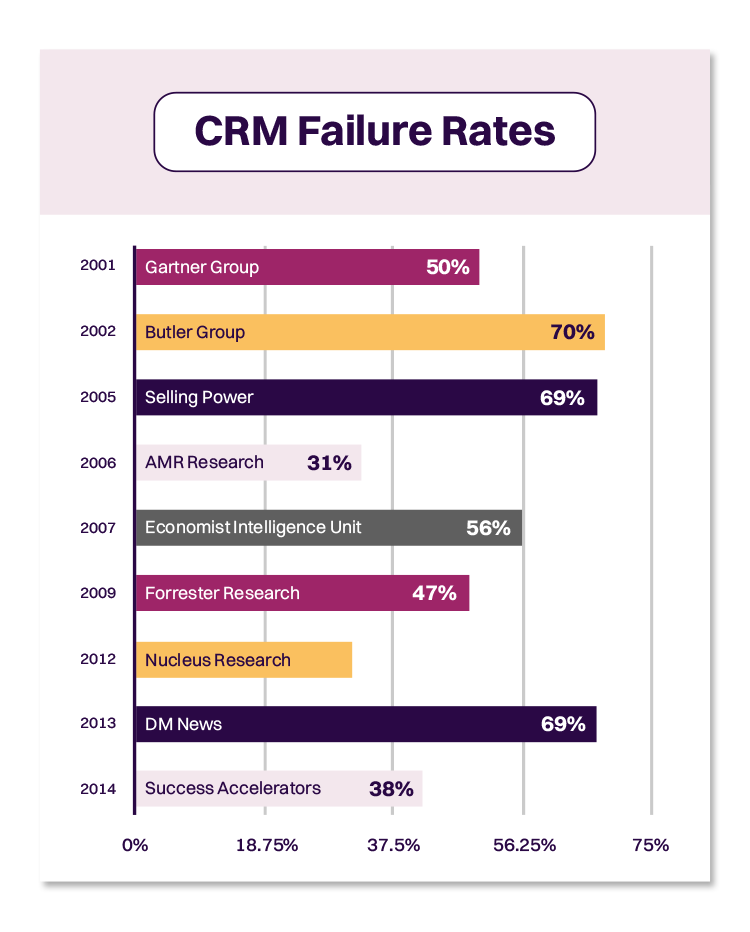
So, your next question may be – How do I prepare for Salesforce implementation without failure? Start by meticulously prepping for each phase – planning, executing, and training. You can then ensure your software rollout is successful.
And this is where our Salesforce implementation checklist comes in. It provides a clear roadmap for planning, configuring, and deploying Salesforce.
The end result is a successful blueprint. So, let's check out what we’ll cover in this article:
The Complete Salesforce Implementation Checklist
- Defining Objectives
- Creating a Project Team
- Analyzing Existing Processes
- Configuring Salesforce
- Integrating With Other Systems
- Data Migration and Validation
- User Training and Adoption
- Testing and Deployment
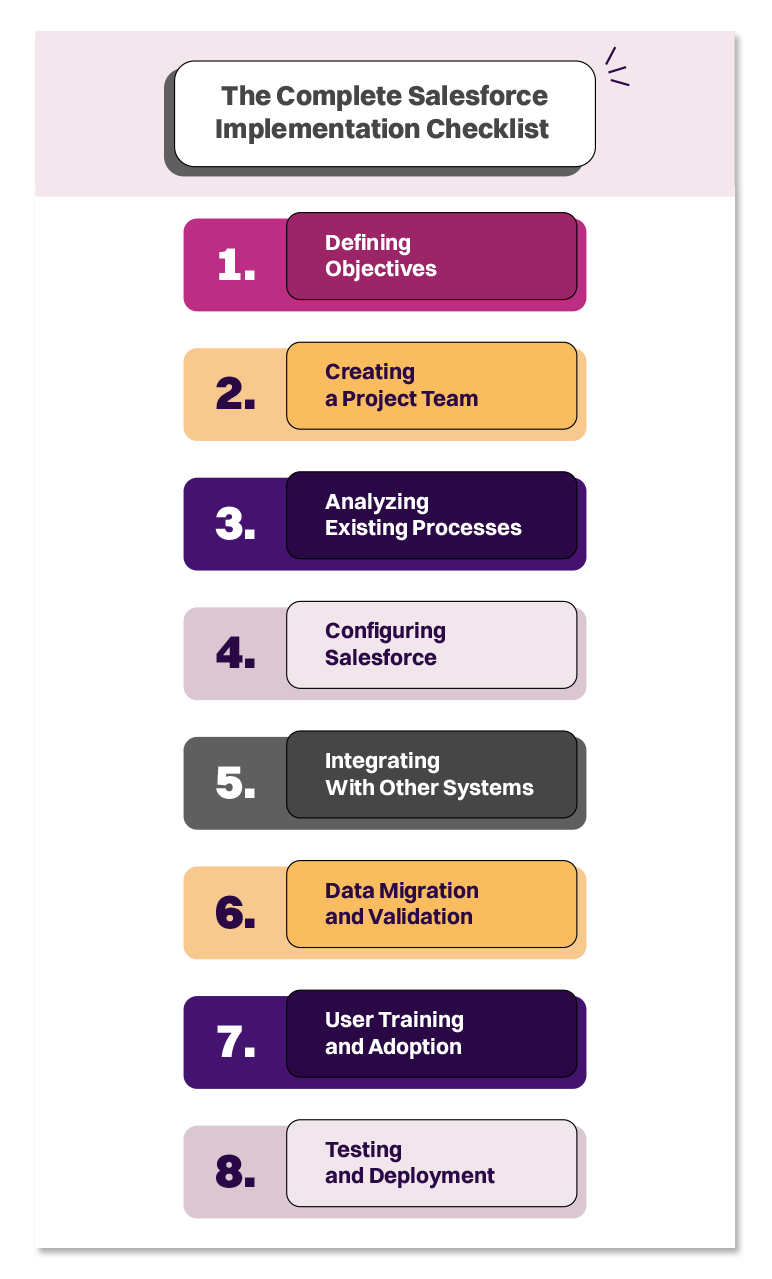
The 8 Critical Stages of Effective Salesforce Implementation
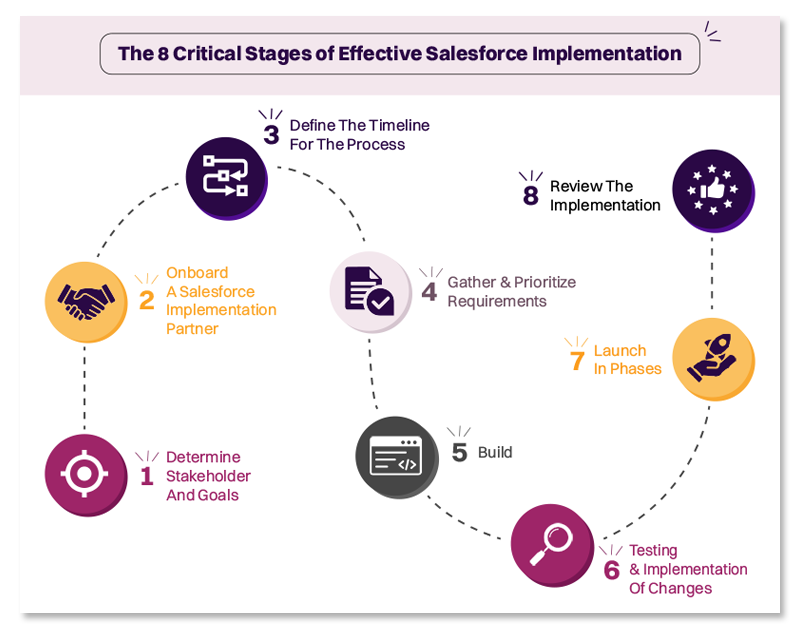
By now, it’s evident that Salesforce is a powerful CRM tool. It can help your business streamline its operations and drive growth. However, implementing Salesforce can be complex.
As such, it requires careful planning and execution. To ensure a successful implementation, it's essential to follow a checklist of critical stages. So, let’s dig in!
Step 1: Defining Objectives
Recognizing objectives involves setting specific goals for your Salesforce deployment.
It also includes aligning these goals with your business needs. Additionally, it means defining key performance indicators (KPIs) to measure success.
By pinpointing clear targets and KPIs, you can measure the success of your CRM implementation. As such, you can continuously optimize the process to ensure its output meets your organizational needs.
Step 2: Creating a Project Team
The success of your Salesforce implementation depends on the strength of your project team. In fact, businesses that use cross-functional teams are likelier to complete a project on time and within budget successfully.
Now, this stage involves identifying stakeholders and their roles. It additionally includes building a cross-functional project team and assigning responsibilities and timelines.
By involving a diverse team, you ensure all perspectives and requirements are taken into account. Hence, you can drive greater buy-in and user adoption.
Step 3: Analyzing Existing Processes
Before implementing Salesforce, it's critical to review your current workflows and processes. As such, you’re able to identify areas for improvement and optimization.
This stage involves analyzing your existing frameworks, identifying pain points, and defining new processes – to support the Salesforce implementation.
By optimizing your tasks, you can drive greater efficiency and productivity. As a result, it leads to improved business outcomes. In fact, businesses that optimize their processes see an average of 15% reduction in costs.
So, take the time to evaluate and streamline your workflows. It will guarantee that your Salesforce deployment is a success.
Step 4: Configuring Salesforce
Once you have analyzed your processes and built your project team, it's time to proceed to the next step.
You need to configure Salesforce to meet your business requirements. This stage involves customizing Salesforce and setting up user accounts and access levels.
The phase additionally entails defining data fields, objects, and reports.
By personalizing Salesforce to your specific business needs, you can drive greater productivity and efficiency.
Thereby, you see improved business outcomes. In fact, businesses that customize Salesforce witness an average 26% increase in employee productivity!
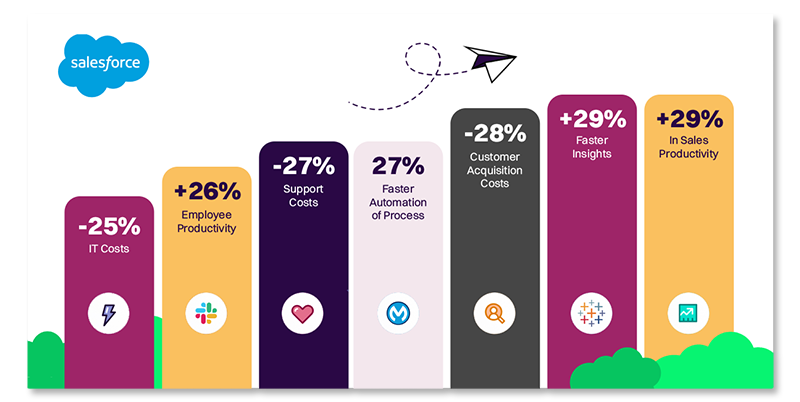
Step 5: Integrating With Other Systems
To maximize the value of your Salesforce implementation, it's essential to integrate it with your other systems. It involves reviewing your existing systems and integrations.
You also need to identify integration requirements and configure integrations with other systems. By integrating Salesforce with additional platforms, you can ensure a seamless flow of information. Hence, you can drive greater efficiency and productivity.
To support our claims, here are some interesting metrics. Businesses that integrate their systems and applications see a reduction in data entry errors and a boost in staff productivity.
Hence, spend enough time integrating Salesforce with your other software. You can then maximize the value of your investment.
Step 6: Data Migration and Validation
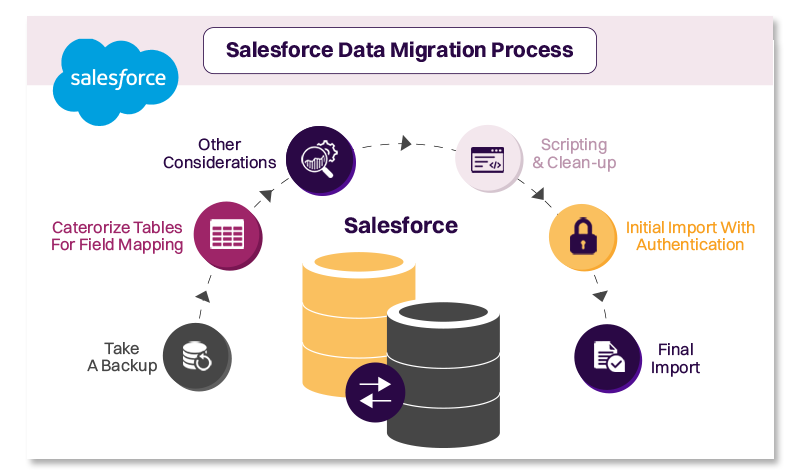
Imagine you already have valuable data that you need to transfer to Salesforce. Before doing that, you have to make sure that the data is accurate, complete, and up-to-date.
First, identify what metrics you need to migrate and where it's currently stored.
Then, start cleaning the data to eliminate duplicates, inconsistencies, and errors.
Finally, map and transfer the data to Salesforce.
Once you've completed the data migration process, verify that the info has been transferred accurately.
Next, you can compare the data in Salesforce with the original entries to identify any discrepancies or missing statistics.
Additionally, it's essential to validate the migrated data to ensure it's useful and valuable. You can do this by running reports and analyzing the data.
As such, you can identify any patterns or trends. It can help you to determine whether the data is being used effectively to support your business objectives.
Step 7: User Training and Adoption
One of the most significant challenges with Salesforce implementation is getting users to adopt the new system.
To overcome this, you need to develop a comprehensive training plan.
This blueprint must also address the needs of different user groups.
For example, you may need to provide specialized training for sales reps, customer service agents, and managers.
Once you've developed the training plan, you can start delivering instructions to users. You can do this through online courses, webinars, in-person training sessions, and other methods.
So, it's essential to provide ongoing support and resources – to help users master the new system.
Moreover, encouraging user engagement is crucial for the success of your Salesforce implementation. You can do this by setting clear expectations for how the new system will be used.
Also, make it a practice to recognize and reward users who are successful with the platform.
Then provide them with ongoing training and support. You may also want to consider gamification or other methods to make using Salesforce more engaging.
Step 8: Testing and Deployment
Testing and Deployment are the final stages of the Salesforce implementation process.
In this phase, you need to conduct thorough testing of Salesforce. As such, you can ensure it meets your business requirements.
Additionally, it's critical to identify and resolve any issues or bugs before deploying Salesforce to production. Also, during the testing phase, try to simulate different scenarios and workflows to ensure the system works as expected.
For example, you can test the data import/export process, security settings, user permissions, and custom configurations. Moreover, involve end-users in the testing stage to get their feedback and ensure the system meets their needs.
Once testing is complete and all issues have been resolved, you can deploy Salesforce to production.
However, it's vital to make sure that you have a backup plan.
Why?
Because it will come in handy in case any issues arise during the deployment process.
Also, you should schedule a post-deployment review. The review stage will evaluate the success of the implementation and identify any areas for improvement.
5 Questions to Ask Before Implementing Salesforce
Before implementing Salesforce, there are several critical questions you should take into consideration. Here are the five key queries.
1. How Can I Identify My Business Goals?
To ensure Salesforce meets your business needs, it's essential to identify your end objectives. Understand what you want to achieve. Then, align it with Salesforce functionalities. Following this structure can help you determine the functionalities that will be most useful for your business.
Consider the following questions when identifying your business goals:
- What are your long-term and short-term targets?
- How will Salesforce help you achieve these milestones?
- What corporate processes will be affected by Salesforce implementation?
- What are the most critical features and configurations you need in Salesforce to reach your goals?
2. How Can I Analyze My Existing Frameworks?
Assessing your current systems and processes is crucial. Why? To determine how to integrate Salesforce effectively into your organizational tasks. By doing so, you can identify any areas that may require optimization.
As a result, you can ensure Salesforce is set up to work in tandem with your existing structure. Remember to have answers to the below-mentioned queries when assessing your ongoing business flow:
- What systems and tools are you currently using?
- How will Salesforce integrate with your existing framework?
- What tasks need to be updated to work with Salesforce?
- Are there any data migration issues to be addressed?
3. How Should I Evaluate Customization Needs?
Determining the level of personalization and integration ascertains that Salesforce aligns with your organizational needs. Additionally, you can ensure Salesforce can provide the necessary functionalities to meet your targets. The following questions can help gauge the requirement for customization:
- Do you need any custom fields, objects, or processes in Salesforce?
- What integrations do you require with other systems or applications?
- What (Application Programming Interfaces) APIs will be needed for integration?
- How will you ensure data consistency and accuracy across multiple platforms?
4. How to Define User Roles?
Next up. You must have a clear understanding of user responsibilities and access requirements. This is extremely vital. Why? To ensure Salesforce is set up to meet the needs of different user groups.
As a result, Salesforce will be easy to use. Additionally, your users will have access to the data and functionalities they need. As such, for more clarity, try to get answers to the following concerns:
- What are the different user groups that will use Salesforce?
- What functionalities and data does each team need to access?
- How will you manage user access and permissions?
- What training and support will you provide to distinct users?
5. How to Calculate the Cost and Resources?
Estimating your salesforce implementation cost and resources required for Salesforce implementation is crucial. You can then ensure the deployment stays within budget. You can also ascertain that it delivers the desired outcomes within your available assets.
Plus, you can plan for additional resources like personnel and tools for a successful deployment. As such, here are some questions to ask when determining your estimated expenses:
- What is your budget for Salesforce implementation?
- What personnel resources will you need for deployment and ongoing management?
- What tools and technologies will you require to support Salesforce?
- What assistance and maintenance costs will be involved?
3 Types of Salesforce Implementation
Now that you know the essential questions to ask before deploying Salesforce, let’s get to the next part. What is the best Salesforce implementation process? Well, there is no one-size-fits-all solution.
The most suitable framework for your business will depend on your specific preferences and requirements. It also relies on your desired customization and integration levels and budget.
Now, to give you a better understanding, let’s check out the major Salesforce implementation types. You can then make an informed decision.
1. In-House Implementation
In-house implementation of Salesforce is rare. In fact, around 90% of CRM customers rely on third-party partners for consulting and apps.
Still, some smaller or mid-sized organizations (and even enterprises on rare occasions) attempt a fully in-house implementation project.
2. Third-Party Implementation
Many Salesforce implementation partners and tools provide end-to-end services. These range from planning to training and maintenance. However, finding the best implementation partner for your industry and needs can be a monumental task. Thereby, it can deter teams who would otherwise seek expert support.
3. Hybrid Implementation
A hybrid implementation approach could be suitable if you're confident in handling some elements of Salesforce implementation independently.
For example, enterprise organizations may bring in an implementation partner for planning, building, and data migration. However, they must have a robust training department that's eager to handle the CRM training portion.
It's important to remember that Salesforce implementation is an ongoing process. You'll need to monitor and optimize your implementation continuously. It helps to ensure the CRM meets your business goals.
Also, research and choose the proper deployment framework and regularly optimize it. Only then you’ll achieve a successful Salesforce implementation.
Why Do Salesforce Implementations Fail?
Until now, we’ve spoken about successful Salesforce implementations. However, failures are inevitable in any project. The same applies to Salesforce as well. Its implementation can falter for several reasons.
Hence, it's essential to identify these causes to avoid common pitfalls. Let's take a closer look at some of the reasons why Salesforce deployments don’t deliver the promised results.
1. Lack of Planning and Strategy
One of the primary reasons why Salesforce implementations fail is a lack of planning and strategy. Certain businesses don’t succeed in establishing clear goals, objectives, and a roadmap for implementation. To avoid this, determine the critical pain points that require attention.
Some of them are – streamlining workflows and enhancing the customer experience. Ensure your goals are (Specific, Measurable, Achievable, Relevant, and Time-bound) SMART
2. Poor Data Quality and Migration
Data quality and migration are critical components of Salesforce implementation. So, it's essential to ensure the information is accurate, consistent, and accessible. After all, poor data quality can lead to errors.
Some of these errors include – poor customer experience, wrong business strategies, trust issues, and wrong revenue forecasting. Thereby, such mistakes can cause significant issues down the line.
3. Insufficient User Adoption and Training
Salesforce is only effective when users adopt it appropriately. Thus, it's essential to provide adequate training and support. It will ensure users can use the system effectively. Insufficient user adoption and training can lead to low productivity and Return on Investment (ROI).
In fact, Salesforce frequently updates its features. Thus, by upgrading your staff’s skills regularly, you can get the best results from your platform.
4. Inadequate System Integration and Customization
Improper integrations and personalizations can hinder the effectiveness of Salesforce deployment. Failure to integrate with other systems can lead to a lack of efficiency. Plus, it can obstruct smooth information flow across multiple software.
Again, an inability to customize the system to meet specific business needs can decrease effectiveness.
5. Failure to Measure Progress
Quantifying and optimizing performance is essential as well. Without measuring progress, it’s difficult to know whether the implementation is on track. It’s also unclear whether the system is being used effectively.
The above can lead to lost opportunities and wasted resources. By regularly monitoring outcomes, you can identify gap areas and optimize the platform accordingly.
How Long Does a Salesforce Implementation Take?
The duration of a Salesforce implementation depends on various factors. Some of these elements include company size, the complexity of business requirements, and the extent of customization needed.
However, the average implementation duration is typically between three to four weeks. But it can take longer for large and complex projects.
Is Salesforce Easy to Implement?
Salesforce has been designed to be user-friendly. However, its implementation can be complex due to the different components involved. These elements need to be configured to meet specific business requirements.
Hence, it's recommended to work with a certified third-party partner who has expertise in Salesforce implementation.
Can I Implement Salesforce on My Own?
Yes, it is possible to implement Salesforce on your own. However, we strongly advise collaborating with an experienced Salesforce CRM deployment provider. They can offer expert guidance throughout the process.
As such, they can help you avoid common pitfalls, reduce implementation time, and ensure the system is set up correctly.
What Is Included in the Implementation Process?
Salesforce implementation includes:
- Defining objectives and requirements
- Executing data migration
- Conducting system configuration
It also involves:
- Customization
- User training
- Ongoing support
Since there are multiple steps, It's essential to work with a certified agency that can help you through each stage. That being said, let’s now break down its deployment stages.
Take the First Step Toward Successful Salesforce Implementation!
Successful Salesforce implementation requires careful planning, thorough analysis, and efficient execution. By following our 8-step checklist, you can streamline your implementation process. Plus, you can maximize the benefits of using Salesforce for your business.
However, implementing Salesforce can be a daunting task. And that's where Revnew can help. Our experienced team of Salesforce consultants can guide you through the entire process. We also provide ongoing Salesforce support to ensure your deployment meets your business goals. So, if you're considering implementing or optimizing Salesforce, reach out to us. We’re just a call away!




