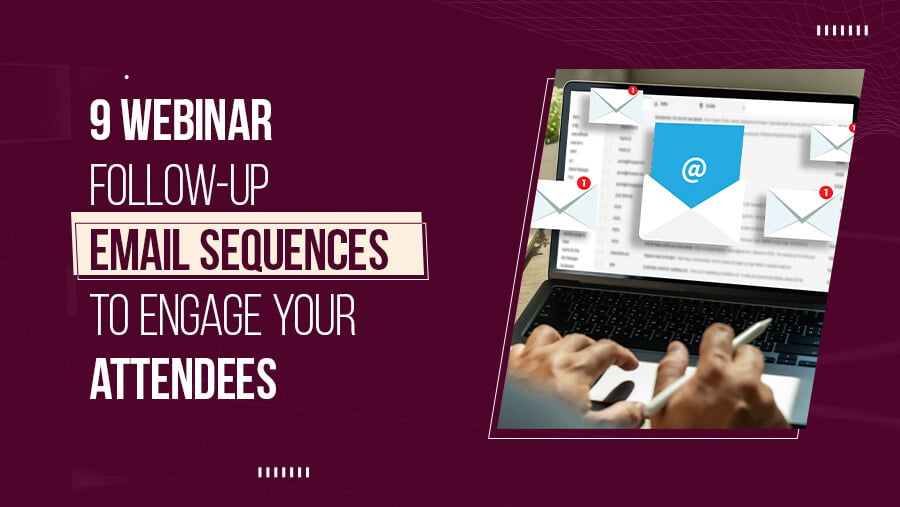9 Webinar Follow-Up Email Sequences to Engage Your Attendees
HubSpot found that 91% of professionals visit the website after watching a webinar for more information. That's a great statistic to explain why are webinars effective in business growth.
However, we understand your struggle to reach your webinar registrants and convert them into attendees. But worry not! Because we have a guide to help you with just that.
We discovered that webinar marketing needs a well-crafted follow-up email sequence. By providing this sequence, you basically direct your audience to become registrars and, eventually, attendees of your webinar.
So, here we'll cover how you can engage, educate, and convert your registrants and attendees into long-term advocates.
Let us learn how to make it happen. But before that, let us quickly describe to you what's webinar email sequence is.
What Is a Webinar Email Sequence?

You can call a webinar email sequence a bunch of carefully made emails sent to your audience. In fact, it is one of the secrets of using webinars to gain the trust of your potential clients.
You can create a sequence that's either trigger-based or time-based. Let's quickly see what we mean by them:
- Trigger-based: When someone triggers the action you already set to begin the email sequence. For example, a website visitor may fill out some webinar-related form, share their contact information, etc.
- Time-based: This email sequence sends emails as a specific waiting time passes. For example, emailing a week after a visitor interacts with your brand.
Basically, these emails invite people to your upcoming webinar. The goal is to get more people to join your webinar. Also, do read our guide on how to measure webinar success to see if your efforts are driving results.
So, let's see the benefits of having a webinar email sequence:
-
Engagement Boost: Imagine having the ability to keep your audience engaged and excited about your webinar before it even begins. An email sequence does the same by timely reminding people about your webinar.
-
Increased Registrations: With a well-crafted email sequence, you can persuade more people to register for your webinar. Remember to highlight the value attendees will gain. Also, you can address their potential concerns.
-
Personalized Connection: These emails allow you to establish a personal connection with your audience. To create a bond, you must include storytelling, relatable content, and pain points.
-
Information Delivery: A sequence ensures that your audience gets the updates on necessary details about the webinar. These may be the date, time, topic, and speaker.
-
Reduced the Chances of No-shows: People are busy, and sometimes they need gentle reminders. An email sequence helps you send timely reminders about the upcoming webinar, reducing the chances of no-shows.
-
Feedback Collection: Post-webinar, you can use an email sequence to collect feedback. Thus, you can understand what worked well and what you can improve for future webinars.
Using a follow-up email sequence is a part of multichannel publishing webinar marketing. Now, let's see what an ideal webinar email follow-up sequence looks like.
Webinar Email Follow-Up Sequence To Know

Below we have listed different email formats you must add to your webinar email sequence. Let's understand them one by one:
1. Invitation Email
It's the first email you'll send to your prospect in the webinar email sequence. Here, you aim to invite your audience by introducing the webinar details. The details may include:
-
- The topic
- Speakers
- Take away
So, what are the elements that your invitation email MUST have? Let's discuss:
-
Compelling Subject Line
Write a subject line that evokes the recipient's curiosity and excitement. You can use action verbs, such as:
-
- Conquer: Conquer (Topic) Challenges - Join Our Webinar Now!
- Fuel: Fuel Your Ambition: Register for Our Webinar Today.
- Amplify: Amplify Your Knowledge at Our Exclusive Webinar.
Next up, create a sense of exclusivity, such as:
-
- VIP Seating: Your Reserved Spot at Our High-Profile Webinar.
- For Thought Leaders: Exclusive Webinar for Visionaries.
- Exclusive Invitation: Gain First-Hand Insights in Our Webinar.
-
Precise Event Details
You must include all relevant information, such as date, time, and platform. Make it easy for recipients to mark their calendars.
-
Speaker Highlights
Briefly introduce your speakers. Emphasize their expertise and achievements to entice the readers.
-
Benefits-Centric Content
Focus on the value your webinar attendees will gain. For example, you can highlight:
-
- Insights
- Skills
- Connections
-they can acquire by participating.
-
Visual Appeal
Always adds images of the speakers or the webinar's logo. It makes the email visually appealing and memorable.
-
Call to Action (CTA)
Use a strong and clear CTA that directs recipients to register.
-
Engaging Language
Use persuasive language to create excitement for the upcoming webinar. Also, give the email a personal touch to evoke the readers' emotions. For example, you can address them by their names.
Now, let us share a sample invitation email template with you:
Subject Line: "Unveiling a World of Insights: Join Our Exclusive Webinar!"
Greetings, (Recipient's name),
We're thrilled to invite you to an exceptional event that promises to expand your knowledge on (topic).
Date: (Insert Date), Time: (Insert Time), Platform: (Insert Webinar Platform Link)
Meet our Esteemed Speakers: (Speaker's Name), (Speaker's Title) - (Topic) (Speaker's Name), (Speaker's Title) - (Topic)
Why Should You Attend? Here's what awaits you:
(mention benefits)
So, reserve your virtual seat today and prepare to soar with knowledge!
(Register Now Button)
Warm regards,
(Your Name)
(Your Title)
(Your Contact Information)
2. Confirmation Email
Once a recipient registers through your invitation email, send the confirmation email right after. It is basically a confirmation message to verify the registrant's webinar seat.
While sending a confirmation email, ensure it includes the following:
-
Reiteration of Event Details
Ensure to repeat the essential event information, such as the date, time, and platform.
-
Anticipation Built-up
You must generate excitement again in the registrants about your webinar. We recommend you mention the engaging activities and interactions registrants can look forward to. In fact, keep your language positive and enthusiastic.
-
Engage with Visuals
Don't skip to include visuals like the webinar logo or images of previous events. It evokes familiarity and excitement.
-
Thankful Tone
It is crucial to express your gratitude for their interest. It makes them feel valued, and who doesn't want that?
-
Contact Information
Even after you provide the webinar's details, some registrants may still have doubts. Therefore, add clear contact details in case anyone needs your assistance.
Here's a sample of the confirmation email template:
Subject Line: "Your Webinar Adventure is Confirmed!"
Dear (Registrant's Name),
Cheers! Your spot at our upcoming webinar is confirmed: (Webinar's Title)
Date: (Insert Date)
Time: (Insert Time)
Platform: (Insert Webinar Platform Link)
Here's a quick rundown of what to expect:
( Mention things attendees can take away from this webinar)
Don't forget to mark your calendar and save the platform link.
In the meantime, for any queries or assistance, feel free to contact us at (Your Contact Information).
We're eagerly counting down the days until we gather together.
Warm regards,
(Your Name)
(Your Title)
(Your Contact Information)
3. Pre-Webinar Reminder Emails: A Series Of Reminder Emails
As the name suggests, your reminder emails aim to remind the registrants about the webinar's approaching date.
Now, you might be thinking that won't one reminder email would be enough!
Well, people today have become too busy nowadays. Thus, you must send multiple reminder emails with appropriate gaps. It'll bring their attention back to your webinar's date and time.
So, here are a few elements that your reminder email series must consist of:
-
Timely Series
Plan a series of reminder emails leading up to the event. It'll gradually build anticipation and provide valuable information.
-
Agenda Teasers
Tease the webinar's agenda to give attendees a glimpse of what's in store, creating curiosity.
-
Preparation Guidance
Offer some practical tips to ensure attendees are well-prepared for the webinar. It may include technical aspects and note-taking.
Let us show you a sample of a reminder email template you can use:
Subject Line: "Countdown to Wisdom: Your Webinar Adventure Awaits!"
Hello (Registrant's name),
We're just days away from joining together to share valuable insights and discoveries in our upcoming webinar (Webinar's Title).
Date: (Insert Date)
Time: (Insert Time)
Platform: (Insert Webinar Platform Link)
As the clock ticks closer to the big day, we want to ensure you're fully prepared to make the most of this enriching experience.
Here's your checklist for a fulfilling webinar adventure:
Webinar Agenda: (Agenda Item 1) - (Speaker Name): (Agenda Item 2) - (Speaker Name): Interactive Q&A Session
Preparation Tips:
(Share relevant tips on:
- Securing their seat
- Marking their calendar
- Checking their tech
- Preparing their questions
- Note-Taking)
See you soon under the digital spotlight!
Warm regards,
(Your Name)
(Your Title)
(Your Contact Information)
4. Last-Minute Reminder Email
You wouldn't want your registrants to forget to log in to the webinar at the last moment. Therefore, email them again at least an hour before the webinar starts.
Also, the last reminder lets registrants have enough time to wrap up any activities they are doing.
Here's what you need to write an ideal last-minute reminder email:
-
Urgent Tone
Create a sense of urgency by emphasizing the webinar's imminent start and the need to take immediate action.
-
Clear Call to Action
Make the "Join Webinar" button prominent and easy to find, so participants can quickly access the event.
-
Short and Snappy
Keep the email concise and to the point, ensuring recipients can quickly grasp the essential information.
-
Warm and Encouraging
Use friendly language that encourages registrants to join the webinar with enthusiasm.
Here's a sample last-minute reminder email template:
Subject Line: "Webinar Alert: Join Us in 1 Hour!"
Hello (Registrant's name),
The clock is ticking, and our webinar, (Name), will commence in just one short hour.
Date: (Insert Date)
Time: (Insert Time)
Platform: (Insert Webinar Platform Link)
This is your final call to action.
Prepare to:
Immerse yourself in the wisdom of our expert speakers.
Engage in interactive discussions and Q&A sessions.
Connect with fellow participants who share your passion for learning.
Your digital adventure is about to begin.
Don't let this opportunity slip away!
(Join Webinar Now Button)
Warm regards,
(Your Name)
(Your Title)
(Your Contact Information)
5. Post-Webinar Immediate Thank You Email
You must send this email right after your webinar ends. This email must contain your warm words and your gratitude to the attendee. Moreover, you can customize your Thank You email to get direct feedback from your audience.
Here's what your thank-you email must include:
-
Genuine Gratitude
Use your heartfelt language to show appreciation for attendees' time and engagement.
-
Survey Engagement
Add a quick survey in the email. Ensure it's easy to complete; also mention its role in enhancing future experiences.
-
Excitement for the Future
Don't forget to tease upcoming events or initiatives. It'll keep attendees engaged and looking forward to future interactions with you.
Let's see a sample thank-you email template for your reference:
Subject Line: "Thank You for Joining With Us!"
Dear (Attendee's name),
We have a lot of gratitude for your participation in our (Webinar's Title)
We're committed to continuously enhancing your experience. Could you spare a few moments to share your thoughts through our brief survey?
Your feedback is invaluable as we strive to create better experiences for you in the future.
(Take Survey Button)
We eagerly anticipate your input!
Stay tuned for updates and exciting announcements on upcoming webinars.
Until we gather again for another insightful virtual meeting, we extend our warmest gratitude for your curiosity and enthusiasm.
Warm Regards,
(Your Name)
(Your Title)
(Your Contact Information)
6. Webinar Replay And Resource Sharing Email
Once you thank your attendees for joining your webinar, how can you keep in touch with them? This is where replay and resource-sharing email comes into play.
You can link your webinar replays, slides, or other relevant resources in this email. You aim to encourage attendees to explore the webinar content to understand the topic better. We suggest you check out how to repurpose webinar content effectively.
Moreover, you can use it to continue building your attendee's excitement for future events.
Here are some much-needed elements for your Webinar Replay and Resource Sharing Email:
-
Clear Access Links
Provide direct and easily accessible links to the webinar replay and downloadable resources.
-
Resource Variety
Include a mix of resources such as:
-
- Presentation slides
- Articles
- Videos
- Additional reading materials
-
Insightful Visuals
Use images or screenshots of essential details from the webinar.
Now, let's see a sample webinar replay and resource-sharing email template:
Subject Line: "Relive the Webinar Magic: Replay and Resources Inside!"
Greetings, (Attendee's name),
Did you miss our enlightening webinar (Title), or want to review its thought-provoking discussions?
Great news! We've got you back. Here's you can rewatch everything:
Webinar Replay: (Click here to watch the replay)
Download Presentation Slides: (Download Slides Button)
We've compiled a collection of additional resources that complement the webinar's content
(Resource 1 Title)
(Resource 1 Link)
(Resource 2 Title)
(Resource 2 Link)
(Resource 3 Title)
(Resource 3 Link)
Feel free to explore these resources at your own pace.
We look forward to staying connected and embarking on future webinars together.
Happy exploring!
(Your Name)
(Your Title)
(Your Contact Information)
7. Further Engagement Email
An email to keep the conversation going. It could include additional resources related to the webinar topic.
Here are the elements you must include in your further engagement email:
-
Relevance
Ensure the additional resources are directly related to the webinar topic.
-
Clarity and Conciseness
Briefly describe each resource's relevance to the webinar topic.
-
Varied Formats
You can offer a mix of resources such as:
-
- Articles
- Guides
- Videos
- Podcasts
-to cater to different learning preferences.
-
Engagement Prompt
Encourage recipients to explore the resources you provide. Plus, request them to share their thoughts or insights. It'll foster ongoing engagement.
Here's a sample Further Engagement Email template:
Subject Line: "Let's Dive Deeper into (Webinar Topic)"
Greetings, (Attendee's name)
Your valuable insights from our webinar (Title) are just the start. We're excited to give you more resources to learn even more.
Your curiosity will grow stronger. Check them out:
Resource 1: (Resource Title)
Resource 2: (Resource Title)
Resource 3: (Resource Title)
We love that you want to learn, and we're here to help. Use these resources as a guide as you explore new and unknown areas of knowledge.
Warm regards,
(Your Name)
(Your Title)
(Your Contact Information)
8. Community Engagement Email
You must bring a sense of belonging and inclusivity among your attendees. Basically, you have to invite participants to contribute and connect with your community.
Your aim here is to add attendees to your email newsletter list.
Let's explore crucial elements of community engagement email:
-
Community Platform
Provide details and a direct link to the chosen community platform (e.g., social media group, Slack, Discord).
-
Value Proposition
Highlight the benefits of joining the community, such as:
-
- Networking
- Ongoing learning
- Access to exclusive updates
-
Discussion Topics
Suggest potential discussion topics or questions related to the webinar. It'll encourage your webinar attendees to jump in and share their thoughts. You can also ask them what your future webinar topics should be. Also, ensure to explore tips to choose a webinar topic that your interested leads may like.
-
Benefits
Mention that all community members will receive updates about future webinars. This way, you'll enhance the value of their participation.
Below we have a sample community engagement email template:
Subject Line: "Join Our Vibrant Community: Let's Keep the Conversation Alive!"
Hello, (Attendee's name),
The end of our captivating webinar (Title) marks the beginning of a new chapter – a chapter of community and connection. We invite you to join our community.
Connect with fellow attendees, speakers, and enthusiasts in our dedicated (social media group/Slack/Discord) space. Share your thoughts, questions, and experiences about the webinar topic, and engage in meaningful discussions.
By joining our community, you'll be among the first to receive updates about upcoming webinars, events, and initiatives.
Click below to join our community:
(Join Community Button)
Warm regards,
(Your Name)
(Your Title) ]
(Your Contact Information)
9. Upcoming Webinar Email
You need to maintain your audience's engagement for the success of your future webinars. Thus, you need an invitation email to share updates about your next webinars.
Here are a few elements that you must include in your upcoming webinar email:
-
Mysterious Teaser
Share some sneak peeks of the topics and activities of your upcoming webinar. It'll leave your recipients curious and excited.
-
Guest Speakers Details
You need to showcase the expertise of your guest speakers. It'll highlight the value attendees will gain.
-
Interactive Elements
Mention what interactive features you'll add in the webinar, such as:
-
- Live Q&A sessions
- Polls
- Networking opportunities
-
Personalized Content
Tailor the invitation with personalized language to get your audience's attention.
-
Clear Call to Action
Asking them to take further action is indeed essential. So, create an action-oriented CTA.
Subject Line: "Your Next Adventure Awaits: Join Us for Our Upcoming Webinar!"
Hello, (Recipient's name),
We're thrilled to extend you an exclusive invitation to our upcoming webinar series.
Webinar Title: "(Name)"
Date: (Insert Date)
Time: (Insert Time)
Platform: (Insert Webinar Platform Link)
Get ready to:
(Mention the benefits of attending the webinar, expected activities, etc.)
Mark your calendar, set your reminders, and prepare to come with us for a new journey.
Stay tuned for more details.
(Register Now Button)
Warm regards,
(Your Name)
(Your Title)
(Your Contact Information)
Conclusion
We shared everything you need to create a good follow-up plan for people who signed up and attended your webinar. Yet, you may find the process daunting. Thus, the best solution is to hire a reliable webinar marketing agency. It will give you the best insights on how to use webinars for marketing your services.
Revnew has proven to be a great partner as a webinar promotion agency. Our experts can help you create an effective webinar follow-up email sequence. Plus, they can carefully plan to send participants useful messages before and after the webinar. So that you can:
- Keep giving them helpful information
- Build a better connection with them
- Encourage them to do things you want them to, even after the webinar.